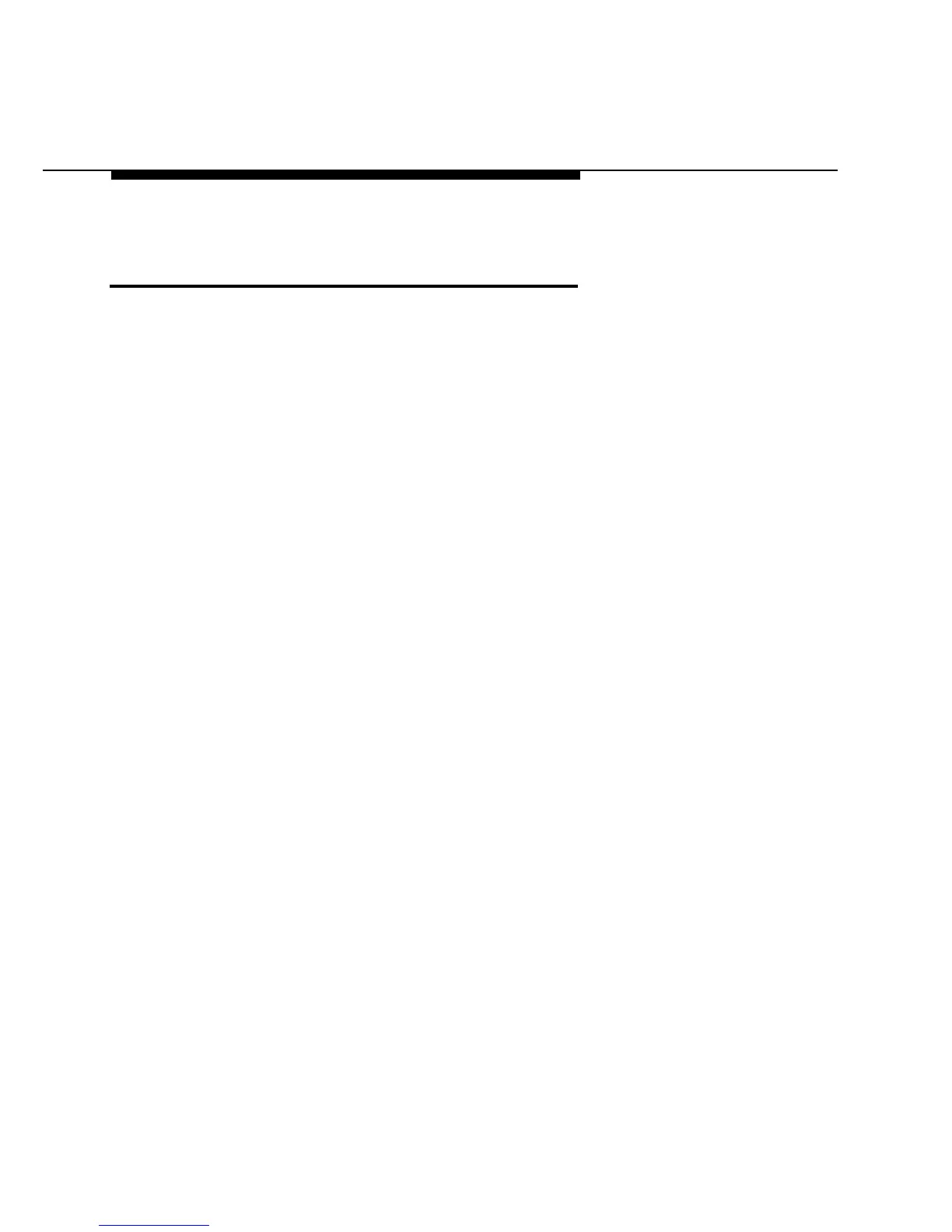Features
Ringing Options
You can program several ringing options that determine how
your phone rings when you receive a call from an inside
extension or an outside number. (These options are in
addition to the system’s distinctive ringing patterns for inside,
outside, transferred, and Callback calls, described in
Chapter 2.)
■ Ring Timing options allow you to program each
outside line, SA, ICOM, and individually so that calls
received on those buttons ring in one of the following
ways. You can also program your phone so that all
outside line buttons ring uniformly with one of these
options. (You cannot program these options for all SA,
ICOM, and Coverage buttons at once.) No matter how
you program these options, the green light next to the
button flashes immediately when you receive a call.
—
Immediate Ring is the standard (default)
setting. Your phone rings as soon as you
receive a call.
—
Delay Ring provides a two-ring delay before
your phone rings. You might use this option if
you are providing Coverage for another
person, to give him or her a chance to answer
before you answer.
5-62
Ringing Options
