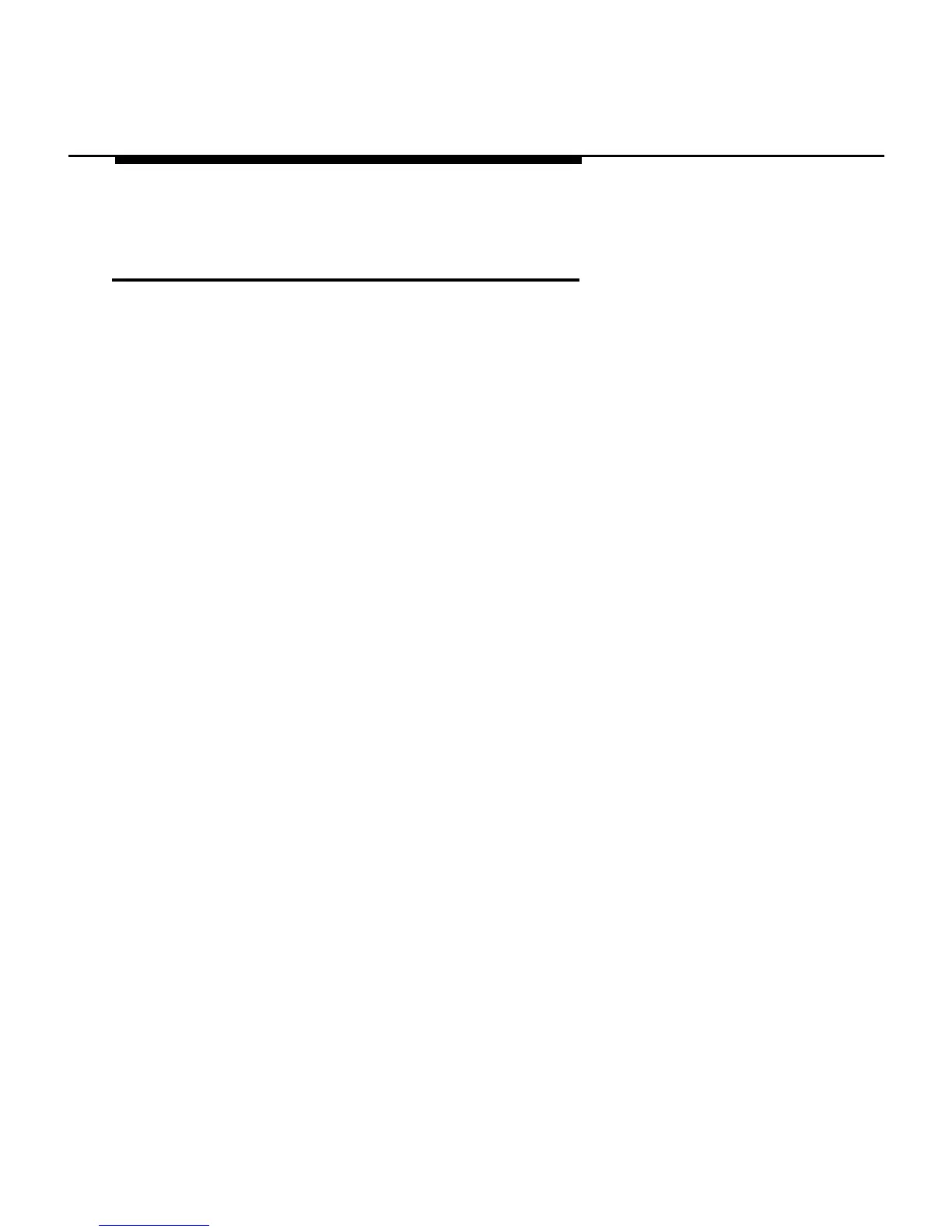Features
Volume
Your phone’s Volume button controls the volume levels for
ringing, conversations you hear on the handset, and
conversations you hear on the speakerphone. You can set
each of these volume levels independently of the others; it will
stay as you set it until you change it again.
Press the side of the Volume button labeled
▲ to raise the
volume and the side labeled
▼ to lower it, as follows:
■
■
■
Change the ringing volume while the phone is ringing.
Change the handset volume while you are on a call
using the handset.
Change the speakerphone volume while you are on a
call using the speakerphone.
Volume
5-83
