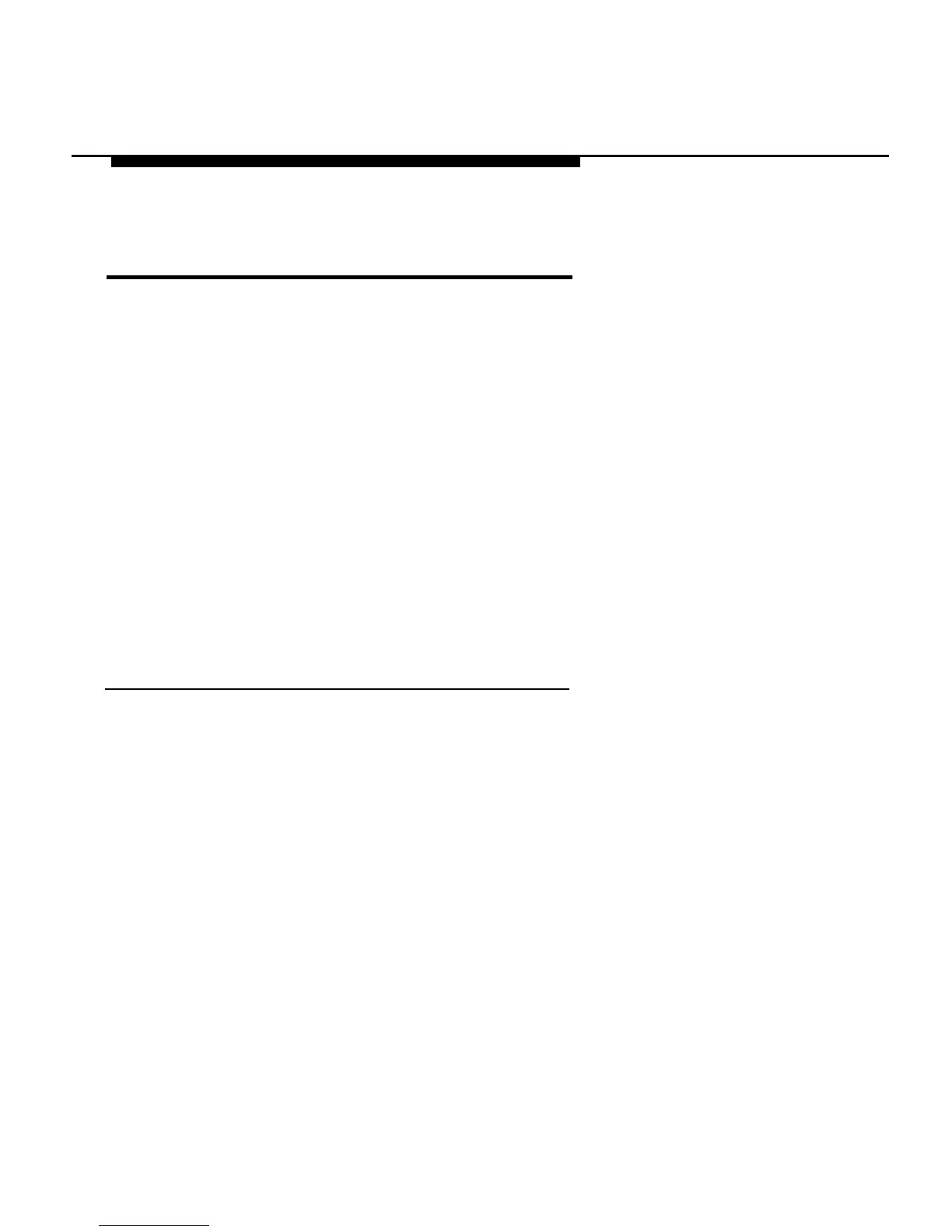Features
Privacy
Privacy prevents co-workers who share a line with you from
connecting to your calls. You can turn on Privacy before or
during a call and it remains on until you turn it off. If another
person has already joined your call, turning Privacy on does
not drop the person from the call. When you put a call on
hold, it is no longer protected by Privacy.
It is strongly recommended that you program Privacy on a
button, so that the light next to the button gives you a visual
reminder when you have turned Privacy on. If you do not have
a programmed button and you use a feature code to turn
Privacy on, there is no visual reminder.
To Program a Privacy Button
1. Label the button to be programmed as Privacy.
2. Press Feature and dial 00.
3. Press the button you labeled Privacy.
4. Dial ✱ 31.
5. Press Feature and dial ✱ 00.
Privacy
5-57
