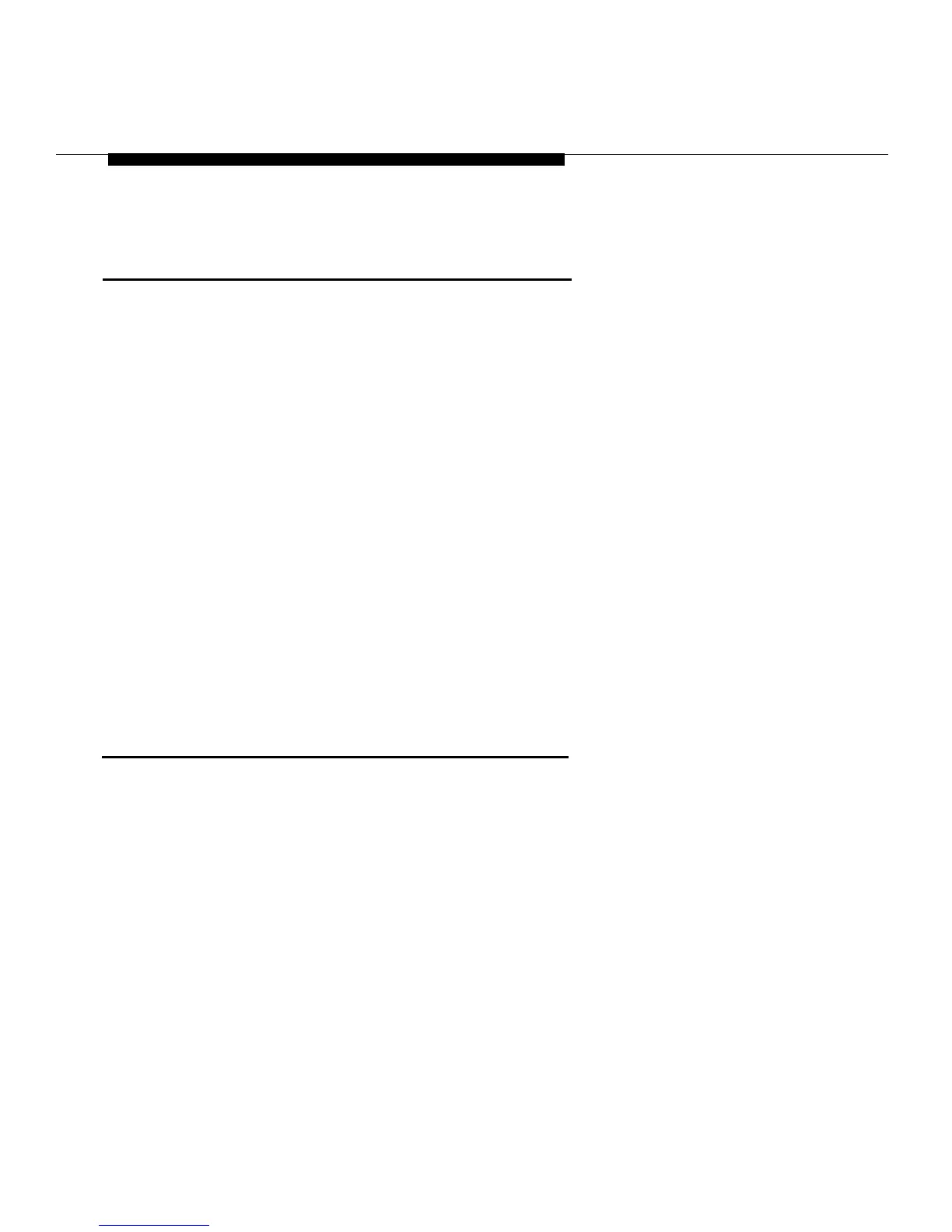Features
Conference
Use Conference to include up to five people in the same
conversation. You can conference one or two outside
numbers and up to three extensions, including your own.
Conference allows you to consult privately with each
participant before adding him or her to the conference and to
put the entire conference on hold. To drop any participant
from the conference, press Drop and press the line button
that the call is on.
NOTE:
Conference calls to outside locations may vary in
transmission quality.
To Set Up a Conference Call
1. Make a call to the first extension or outside number.
2. Press Conference after the person answers and you
have announced the call.
The green light next to the line button flashes, signaling that the call
is on hold for the conference.
5-14
Conference
