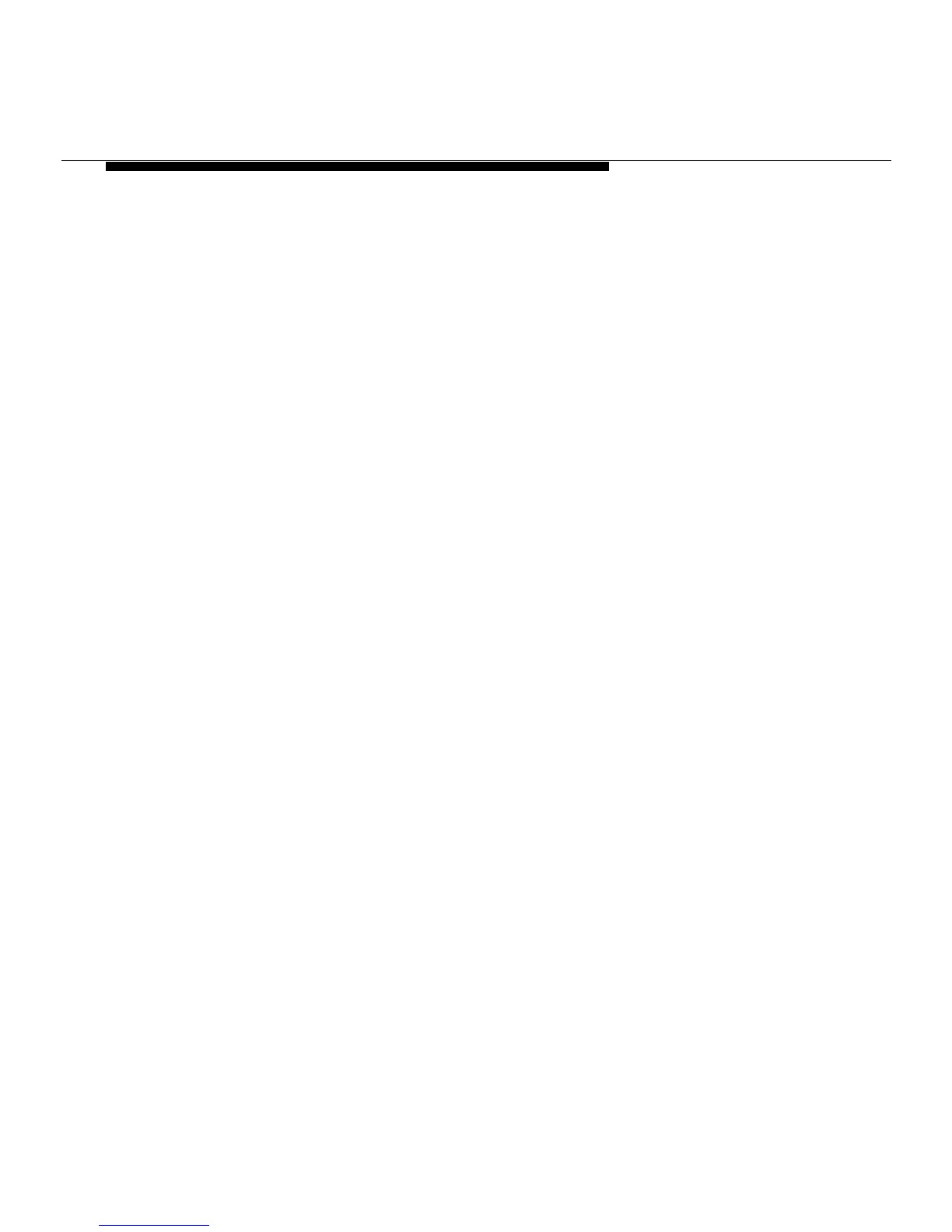Features
3.
If the next call is an inside extension, press an ICOM or
SA button; if it is an outside number, press an SA or
line button.
NOTE:
If you have SA buttons and any are available, the
system selects one automatically for you.
4.
Dial the next extension or outside number.
NOTE:
If you make a dialing error while adding a
participant to a conference, you must hang up and
restart the procedure to add a participant,
beginning with Step 3.
5.
Confirm participation:
■ If the person is available, announce the
conference and press Conference.
All participants, including you, are connected.
■ If the person is unavailable, hang up.
If this is the case, select a new line and make
another call or return to the original call.
Conference
5-15
