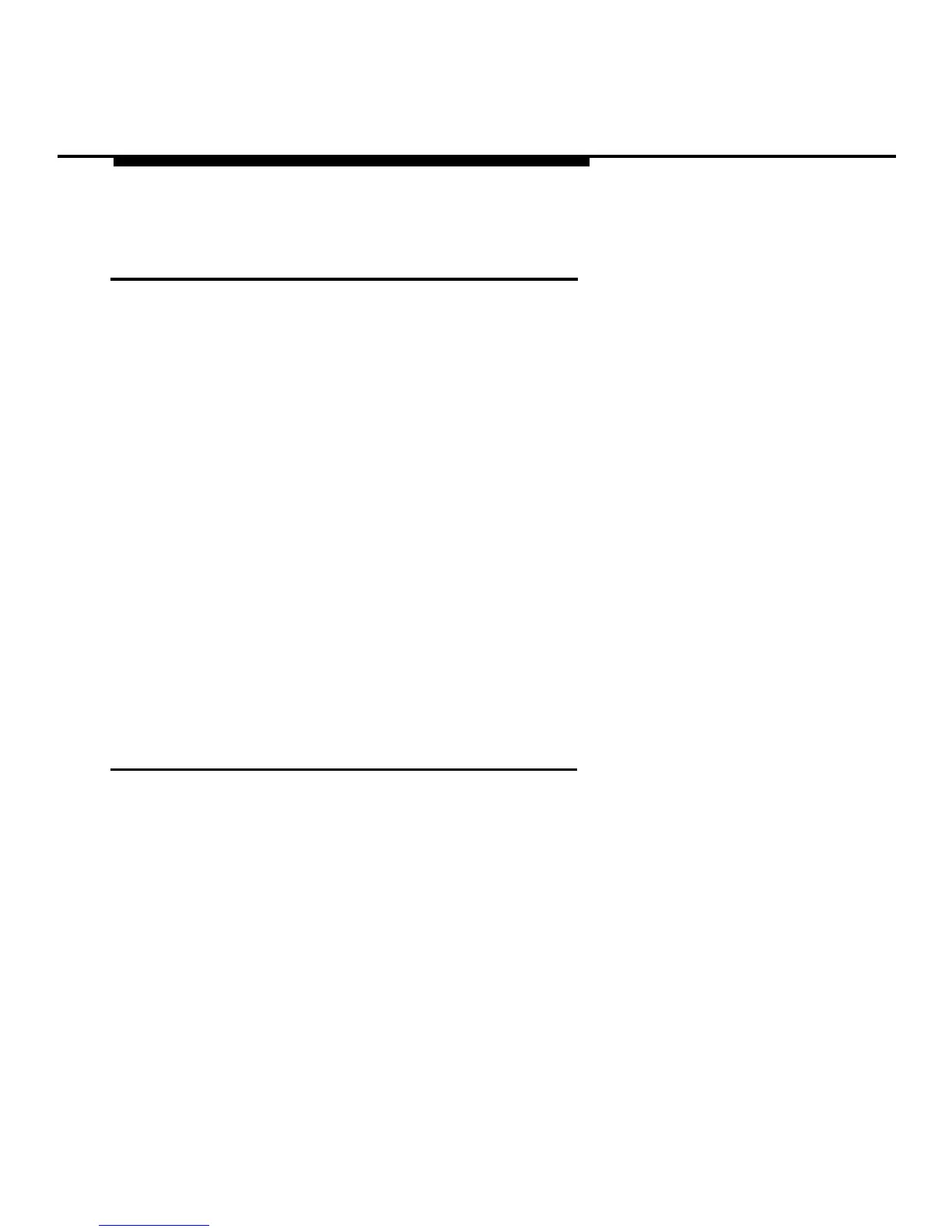Features
Call Waiting
When all the ICOM or SA buttons on your phone are busy
and another call comes in, Call Waiting informs you of inside
calls (single beep) and outside calls (double beep).
To answer a waiting call, you can either hang up or put your
current call on hold. If you hang up, your phone will ring with
the waiting call. If you have more than one call waiting, the
calls are delivered to your phone in the order they arrived.
Callers hear a special Call Waiting ring instead of a busy
signal.
Call Waiting works only on ICOM and SA buttons, and only
when they are all in use. Call Waiting does not work if your
calls are being covered. You must program your phone to
accept Call Waiting.
To Turn Call Waiting On and Off
1. Press Feature and dial 00.
2. Press any ICOM or SA button.
3. Dial ✱ 11 to turn on or ✱✱ 11 to turn off.
4. Press Feature and dial ✱ 00.
5-12
Call Waiting
