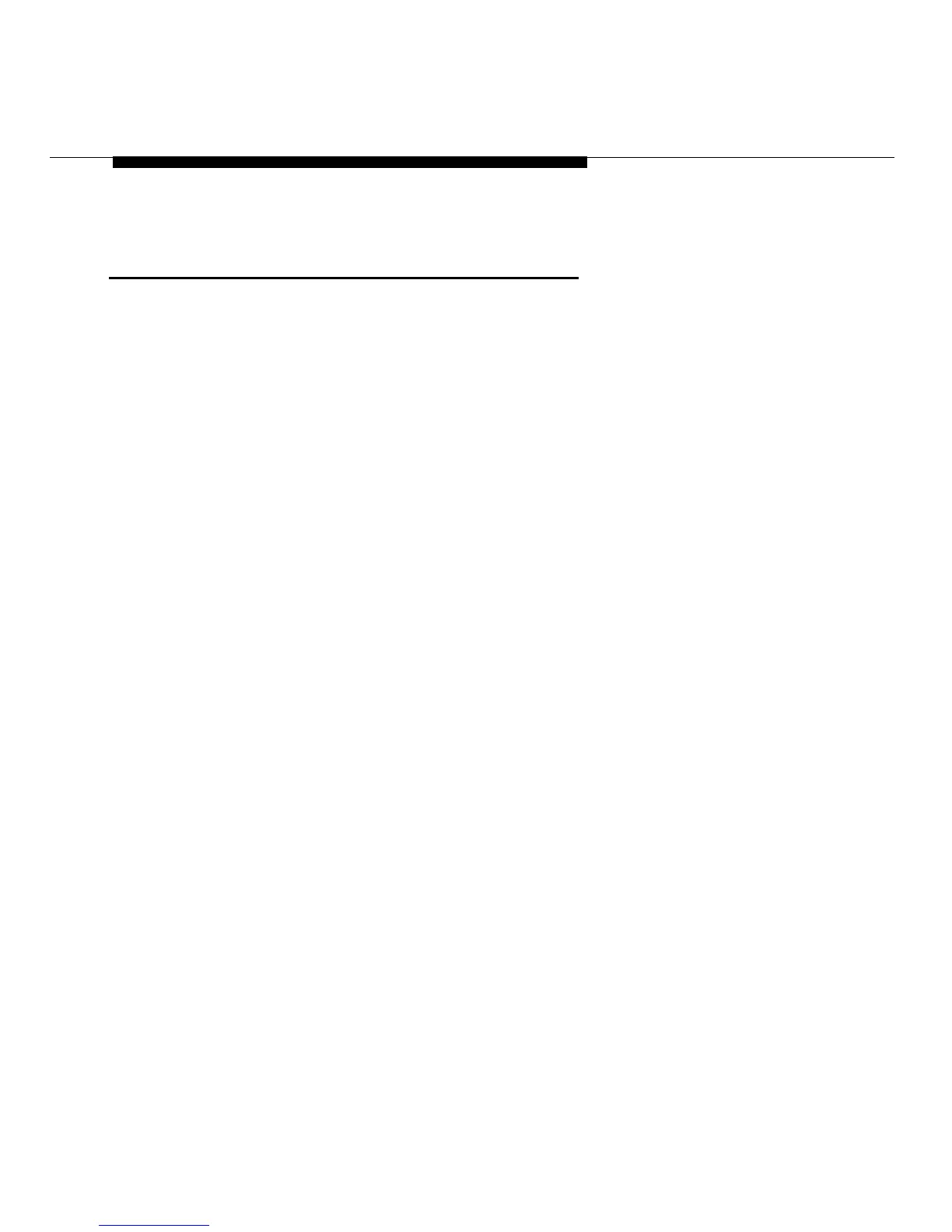Using and Programming Features
Using Features
There are two ways to use your phone’s features:
■
■
Press a programmed button. When you have
programmed a feature onto a line button, press that
button to use the feature.
Dial a feature code. You can use many features that
do not appear on the Menu or Feature screen by
pressing the Feature button and dialing a 1-, 2-, or 3-
digit feature code. You can also use feature codes for
features that you only use occasionally instead of
programming them on line buttons. (Feature codes
are listed in Appendix B.)
To use a feature code:
1.
2.
Press
Feature.
Dial the feature code.
3-4
Using Features
