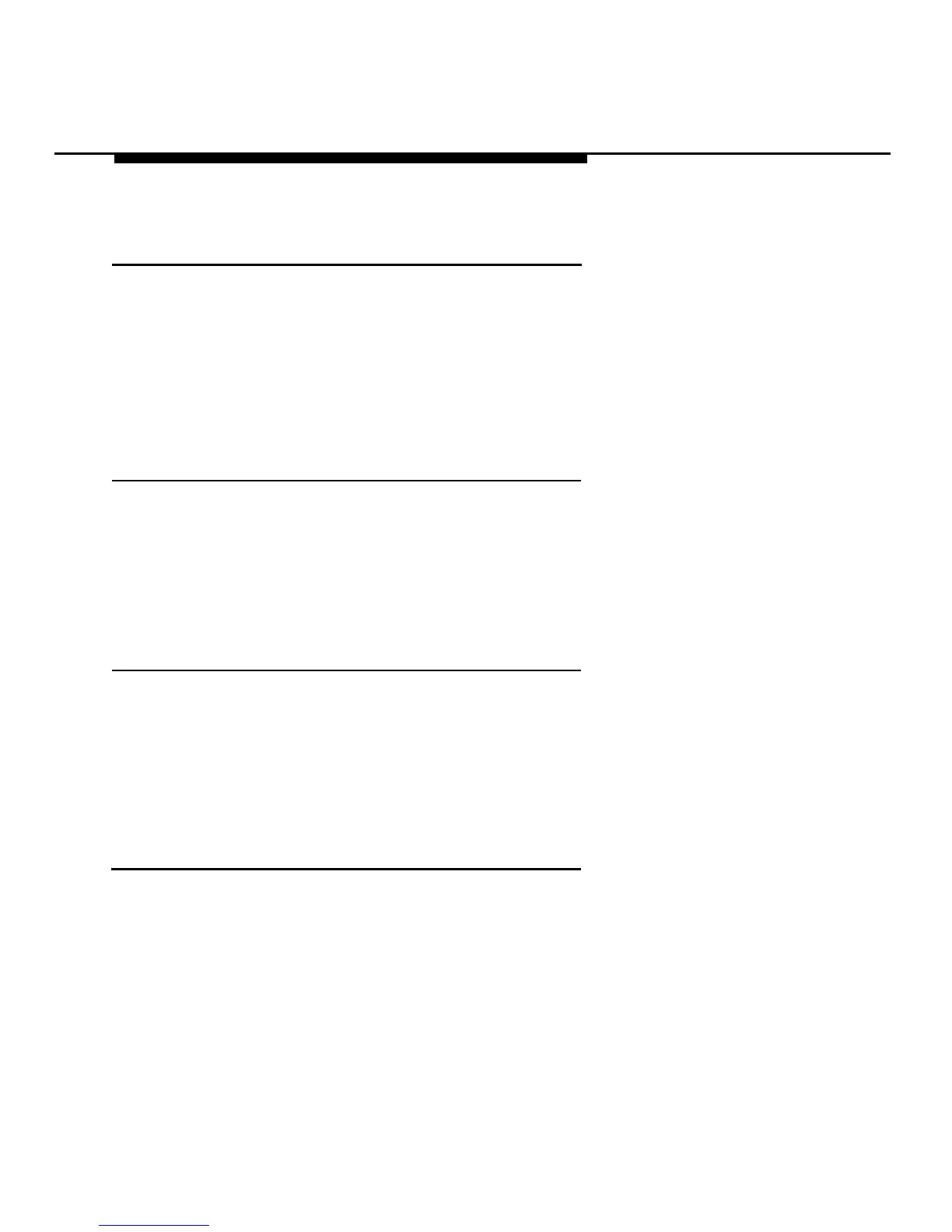Features
To Post a Message
1.
2.
Press Posted Message.
The green light next to the button flashes.
Dial the code for the message you want to
01 through 20.
The light next to the button becomes steady.
To Cancel a Posted Message
post, from
1.
2.
Press Posted Message.
The green light next to the button flashes.
Dial 00.
The light next to the button goes off.
Receiving Messages
When the red Message light on your phone is on, you have a
message from the system operator. Call the operator
the message. Depending on how your system is set up, you
to get
may also have a voice mail message or a fax.
To Turn Off Your Message Light
1.
2.
Call the system operator or check your fax or voice
mail messages.
Press
Feature
and dial
54.
The Message light goes off.
Messaging
5-43
