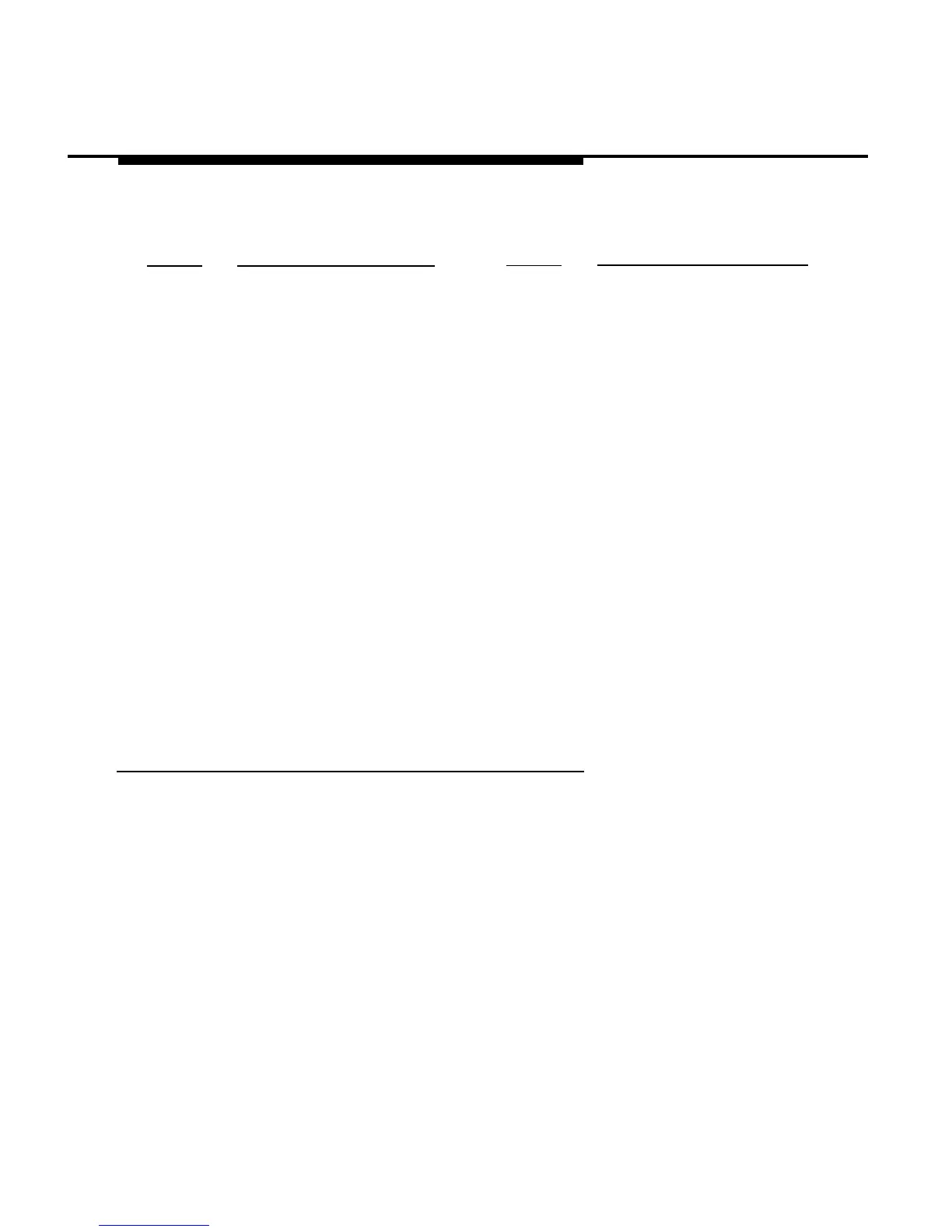Features
Code
Posted Message
Code
Posted Message
01
DO NOT DISTURB
02
OUT TO LUNCH
03
AT HOME
04
OUT SICK
05
IN A MEETING
NOTE:
If you have a programmed Posted Message
when you turn on the Do Not Disturb feature,
button,
your phone
06
IN CONFERENCE
07
WITH A CLIENT
08
WITH A CUSTOMER
09
AWAY FROM DESK
10
OUT ALL DAY
automatically posts the message
Do Not Disturb.
When you turn off the feature, the message is canceled.
(See Do Not Disturb.) However, posting or canceling the
message does not turn the feature on or off.
To Program a Posted Message Button
1.
2.
3.
4.
5.
Label the button to be programmed as
Posted Message.
Press Feature and dial 00.
Press the button you labeled Posted Message.
Dial ✱ 751.
Press Feature and dial ✱ 00.
5-42 Messaging
