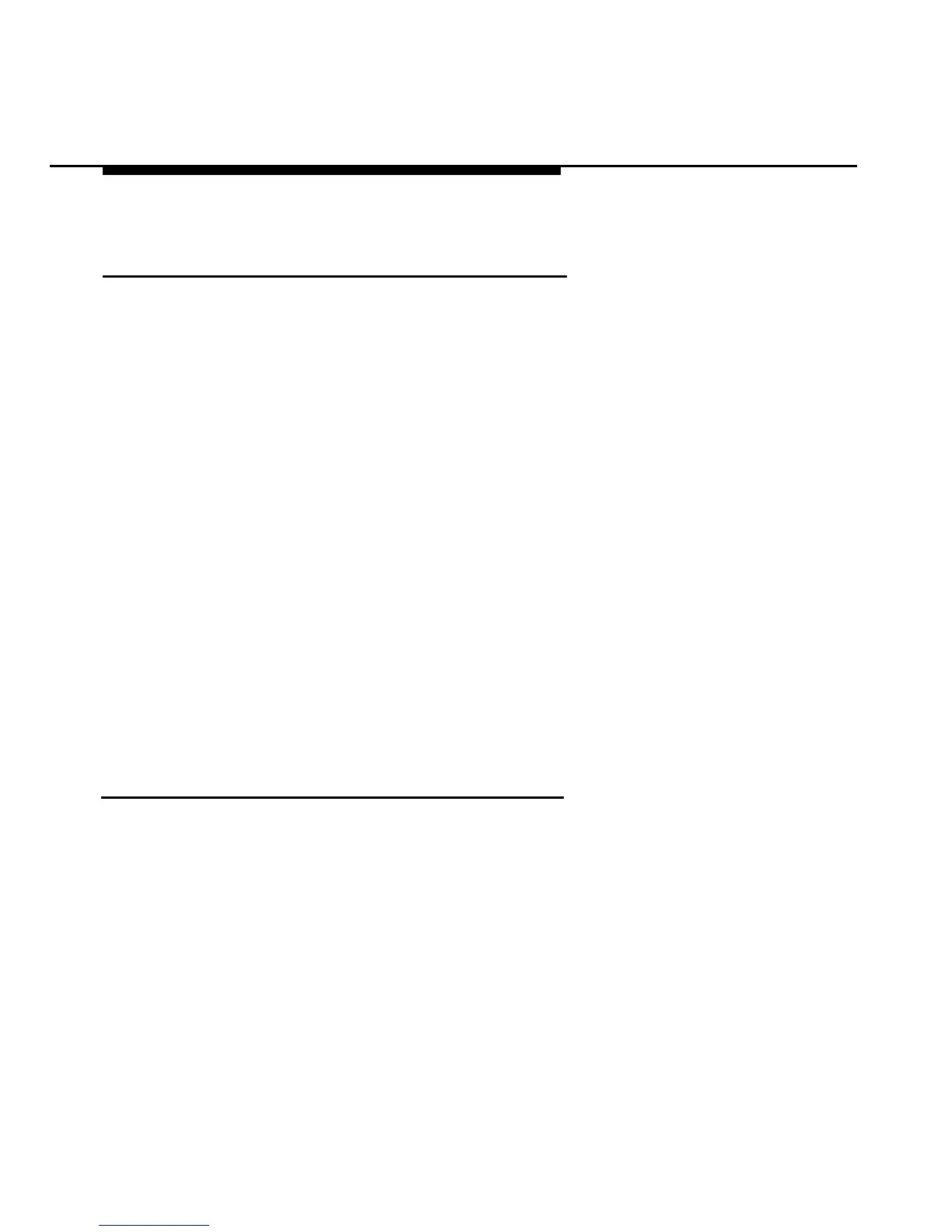Features
To Program Notify Buttons
1.
2.
3.
4.
5.
6.
Label the button to be programmed as Notify Send —
(name) or
Notify Receive
—( name).
Press Feature and dial 00.
Press the button you labeled as Notify Send —(name)
or
Notify Receive
—(name).
Dial:
■ ✱ 757 for Notify Send
■ ✱ 758 for Notify Receive.
Dial your co-worker’s extension.
Press Feature and dial ✱ 00.
NOTE:
Notify Send will not work unless your co-worker programs
a
Notify Receive
button.
To Use Notify
1.
To turn on Notify lights, press Notify Send —(name)
button.
The lights go on next to the Notify Send -(name) button on your
phone and next to the Notify Receive -(name) button on your co-
worker’s phone.
2.
To Turn off Notify lights, press either Notify Send —
(name) or
Notify Receive
—(name).
The lights go off on both phones.
5-70
Signaling and Notify