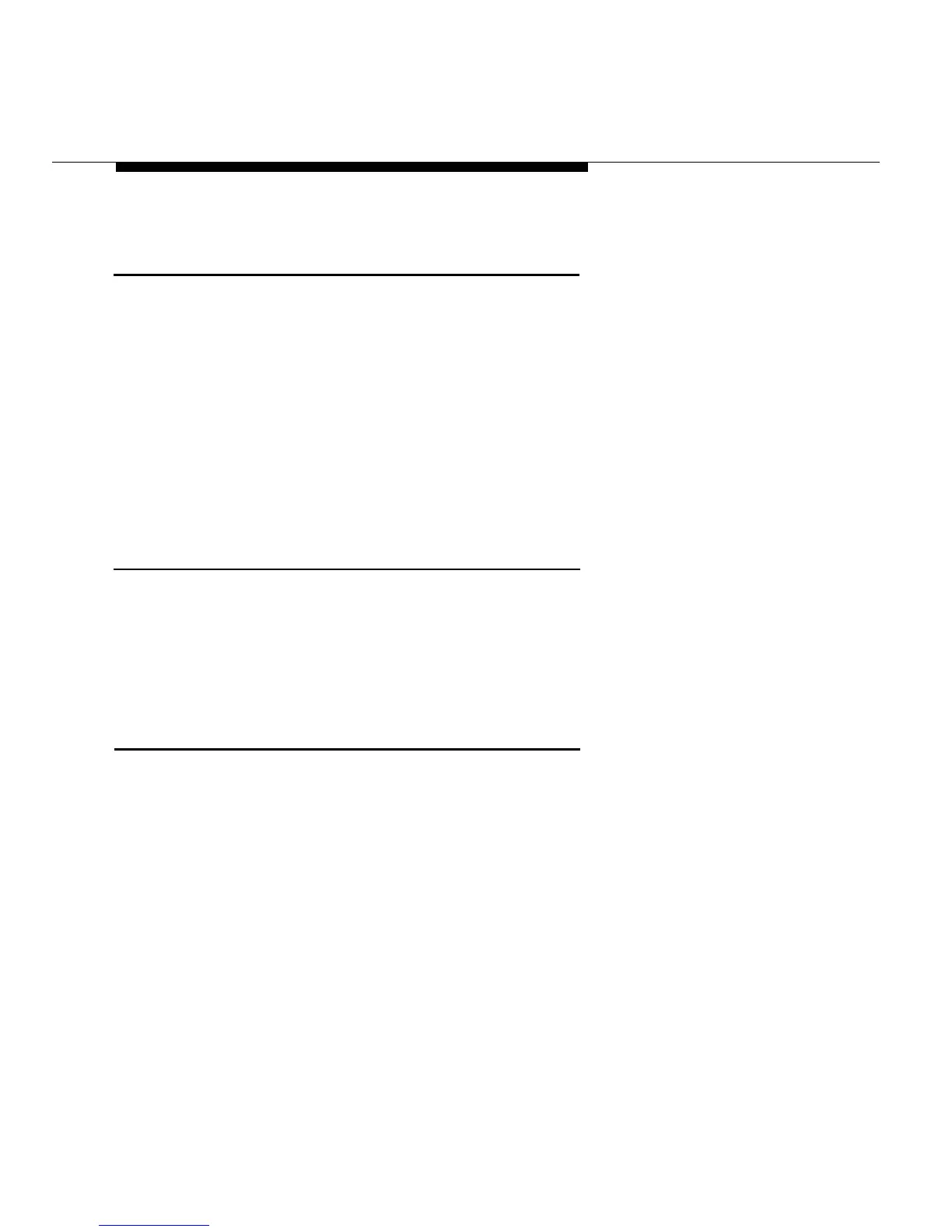Features
To Program a Signal Button
1.
2.
3.
4.
5.
6.
Label the button to be programmed as Signal —
(name).
Press Feature and dial 00.
Press the button you labeled Signal —(name).
Dial ✱ 23.
Dial your co-worker's extension.
Press Feature and dial ✱ 00.
To Use Signaling
1.
Press Signal —(name) without lifting the handset. If
you are on a call, just press Signal —(name).
Your co-worker’s phone beeps.
To Use Signaling to Call a Co-Worker
1. Press any ICOM or SA button.
2. Lift the handset or press Speaker.
3. Press Signal —(name).
The extension is dialed automatically.
Signaling and Notify 5-69
