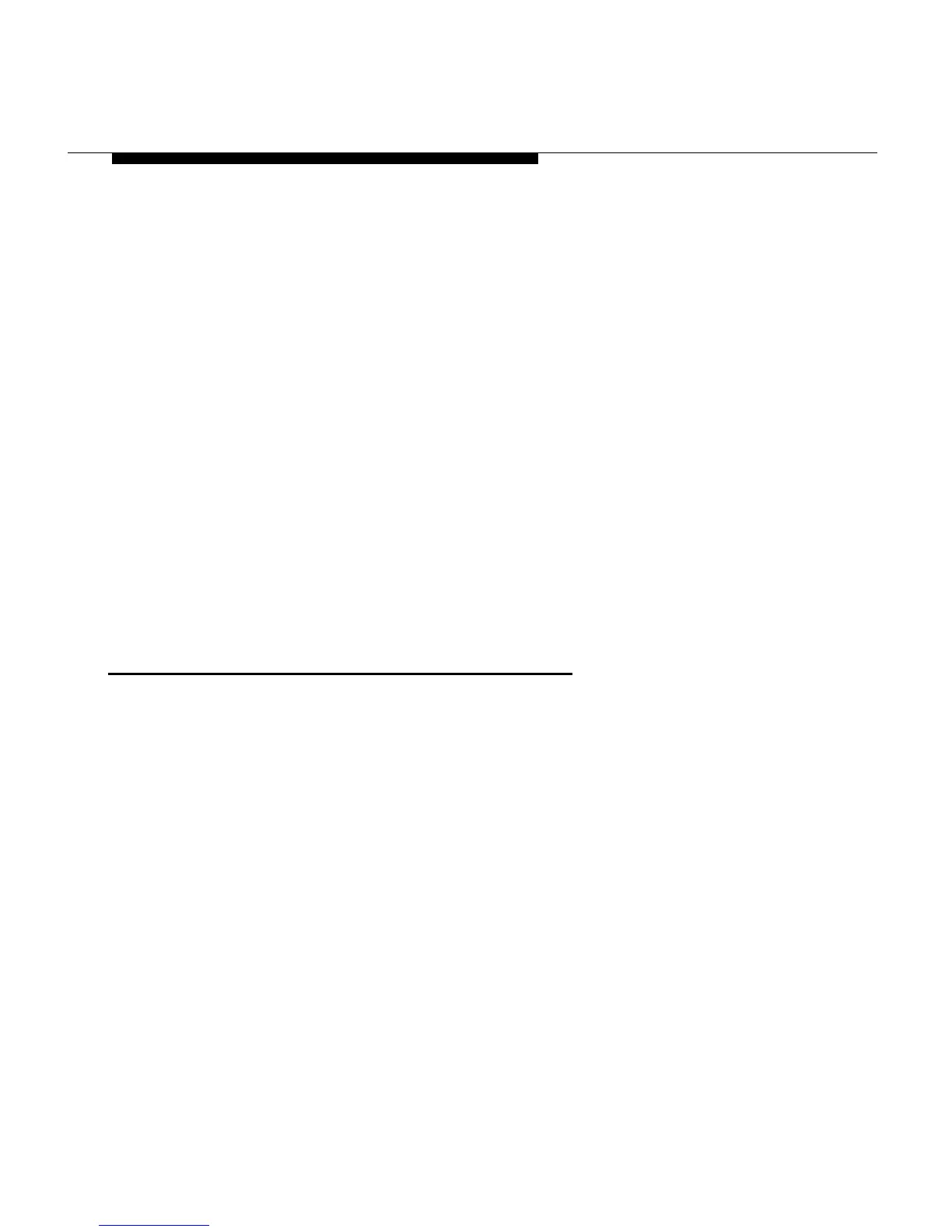Features
■
The extension receiving the transfer is busy. In this
case, the person at that extension hears a tone
indicating that another call is waiting.
■
The person is available, but does not want to take the
call immediately. In this case, the person does not
hear a tone when you use Camp-On.
NOTE:
YOU can use Camp-On only after you have started a
transfer, using one of the methods described in this
section. You cannot start a transfer with Camp-On.
To Program a Camp-On Button
1. Label the button to be programmed as Camp-On.
2. Press Feature and dial 00.
3. Press the button you labeled Camp-On.
4. Dial ✱ 57.
5. Press Feature and dial ✱ 00.
5-80
Transfer
