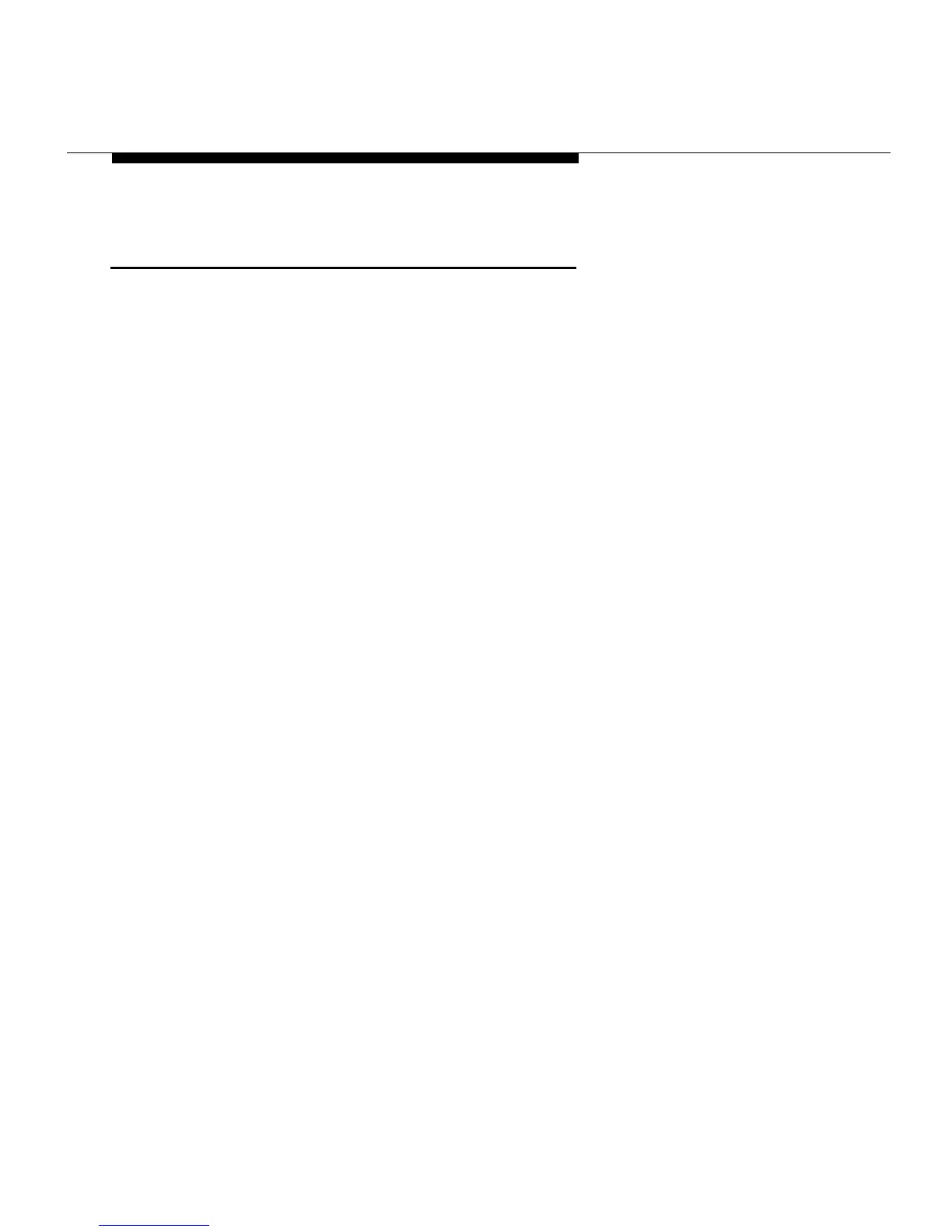Quick Start
To Transfer to an Outside Number
Press Transfer.
The call is put on hold automatically.
Press a line button to get an outside line, or press an
SA button and dial the dial-out code.
You hear a dial tone.
Dial the outside number.
■
If the person is available, hang up.
The call is transferred.
■
If the person is unavailable, return to the caller
by pressing the SA or line button with the held
call.
2-10 Transferring Calls
