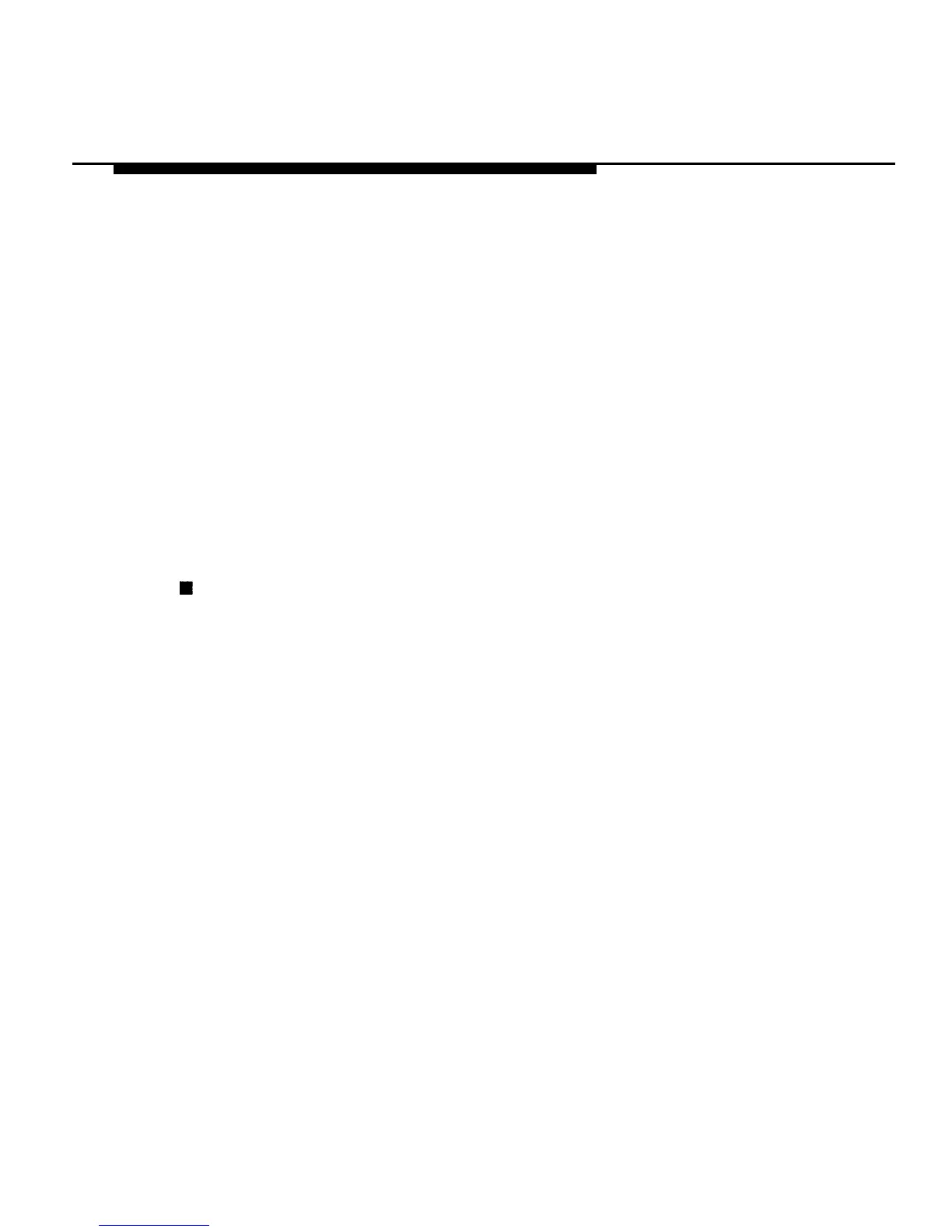Features
4.
5.
6.
7.
Dial:
■ ✱ 22 for inside numbers.
■ ✱ 21 for outside numbers. See Notes.
Dial the extension or outside number (including any
necessary dial-out code, long-distance carrier code,
area code, and special characters). See Notes.
Repeat Steps 1, 3, 4, and 5 to program additional
buttons.
Press Feature and dial ✱ 00.
NOTE:
■
■
For Step 2, if you have programmed an outside
Auto Dial button with a specific account code
followed by #, you can press the button whenever
you need to enter the code. (See Account Code.)
Program account codes, access codes, and
outside numbers as outside Auto Dial buttons.
(Account codes must be followed by #. )
Special characters may be needed when you
program an outside Auto Dial button. See
Appendix A for more information on special
characters.
5-6
Auto Dial
