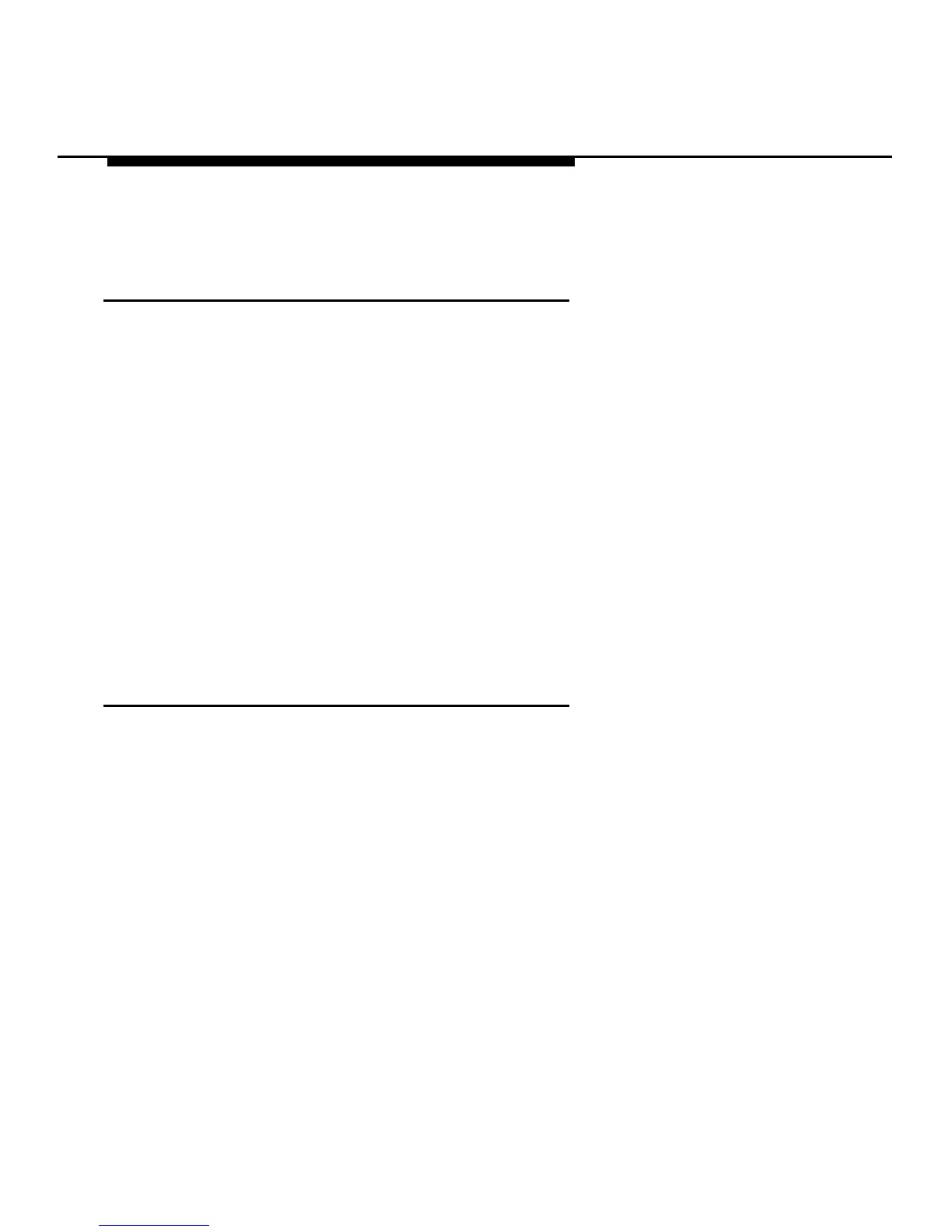Features
To Program an Individual
Coverage Button
1. Label the button to
Coverage
—(name).
2. Press Feature and
be programmed as
dial 00.
3. Press the button you labeled Coverage —(name).
4. Do one of the following:
■ Dial ✱ 40 to program primary Coverage on the
button.
■ Dial ✱ 41 to program secondary Coverage on
the button.
5. Dial the extension of the phone you want to cover.
6. Press Feature and dial ✱ 00.
To Program a Group Coverage Button
1.
2.
3.
4.
5.
6.
Label the button to be programmed as
Group Coverage
—(name).
Press Feature and dial 00.
Press the button you labeled
Group Coverage
—(name).
Dial
✱
42.
Dial the group number.
Your system manager must provide this number.
Press Feature and dial ✱ 00.
Coverage 5-25
