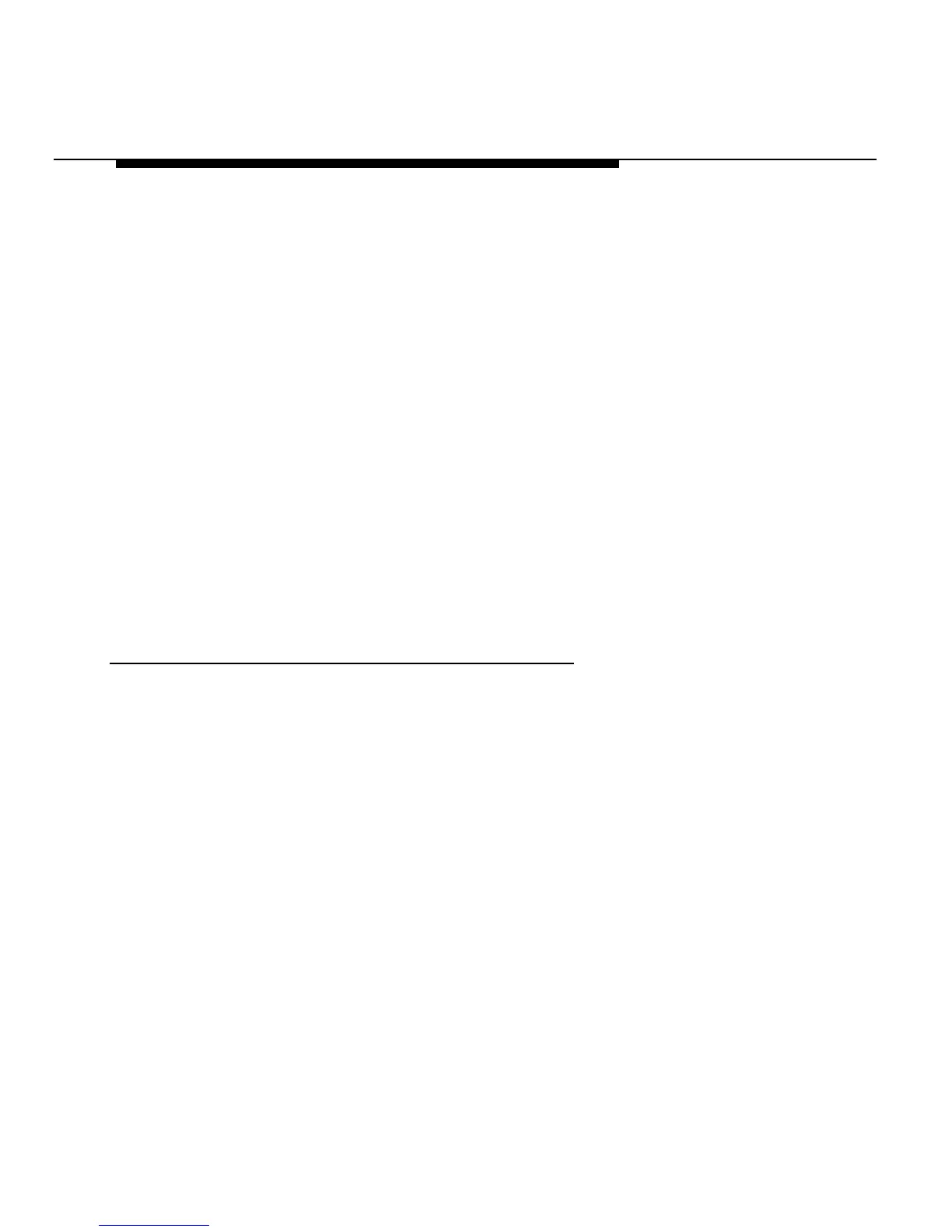Features
NOTE:
Calls forwarded to outside locations may vary in
transmission quality.
1. Press Forward, or press Feature and dial 33.
2. If you have SA buttons, dial the dial-out code; if you
have ICOM buttons, dial 9, then the phone number
and #.
If you have a Forward button, the green light next to it goes on. If
you have lifted the
break in dial tone.
number.
handset or pressed Speaker, you hear a double
Your calls are now forwarded to the outside
To Turn On Follow Me at Another
Extension
1. Press Feature and dial 34.
2. Dial your extension.
If you have lifted the handset or pressed Speaker, you hear a double
break in dial tone. If you have a Forward button on your own phone,
the green light next to it goes on. Your calls are now sent to the
extension where you turned on Follow Me.
5-32
Forward and Follow Me
