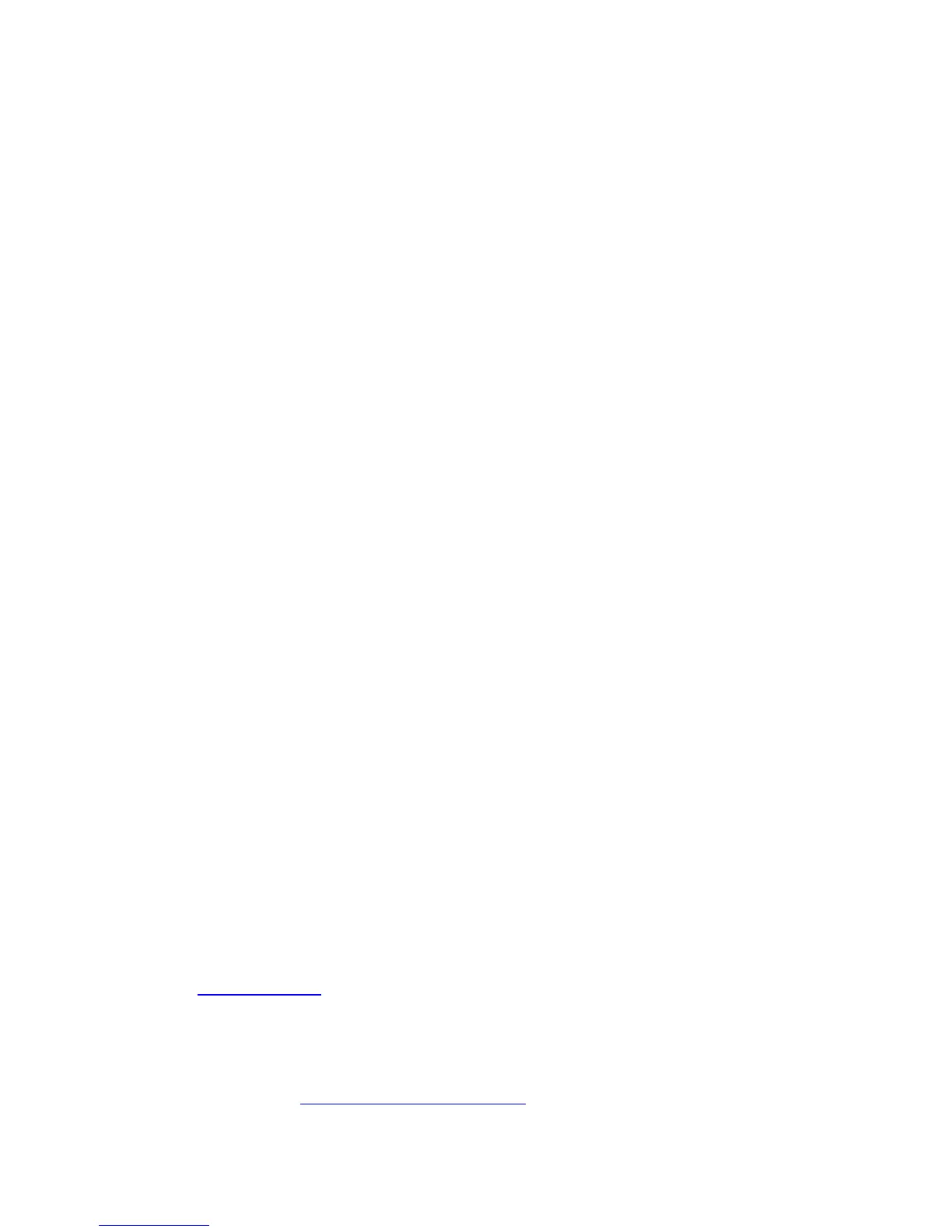MicroCell
™
Informational Document for
Technical, Operational, and Troubleshooting Issues v1.7
by Otto Pylot
Page 20 of 23
If you have issues with your MicroCell, whether it is brand new or a working
MicroCell recently developing problems, don’t always assume it’s AT&T or the
MicroCell. As service providers merge, expand their service areas, install new
hardware or security protocols that may, and will, affect the MicroCell for the
reasons given above (see VoIP Basics). There is very little, if anything at all, that
AT&T can do if your ISP has made changes to their network. We have been fairly
successful in bringing issues to the attention of some of the providers who have
worked to correct the issues generated on their end but that can take time. Always
bring your issues to the forum first because we can help in a lot of instances to
restore service but if it is determined to be your provider, then you need to bring
that to their attention as well.
With the demise of net neutrality as it was originally envisioned, some service
providers have been limiting, and in some cases eliminating altogether, competing
services if your ISP offers the same type of service. In other words, if you have AT&T
cellular, but your ISP is Verizon, Verizon may prevent the MicroCell from using its
internet to gain access to AT&T’s servers.
Error Codes
FTC5284 - the system is probably stuck trying to process an earlier request and
won’t proceed until the error is corrected.
FTC223 – the customer has acquired GPS lock, but location check failure (Tolerance
Failure) has occurred because the physical street address entered during online
registration does not match the GPS information provided by the MicroCell. The
MicroCell address does not match the current device location.
You should contact CustomerCare if you get either of those error codes, or a
different one, and notify them of the error code.
MicroCell Alternatives
There are instances when the MicroCell just won’t work in your environment as
stated above. In that case, you may need to use a cellphone signal booster. The two
most common ones are as follows:
Cel-Fi (www.cel-fi.com). These are very expensive ($500 - $600) but are plug and
play as long as you have one bar of signal strength in your home. They are the only
ones authorized and approved by AT&T as of this writing and are supposed to cover
up to 13,000 square feet under ideal conditions.
Wilson Electronics (www.wilsonelectronics.com). These are not as expensive as Cel-
Fi and have a number of models to choose from. They do take a little more time and