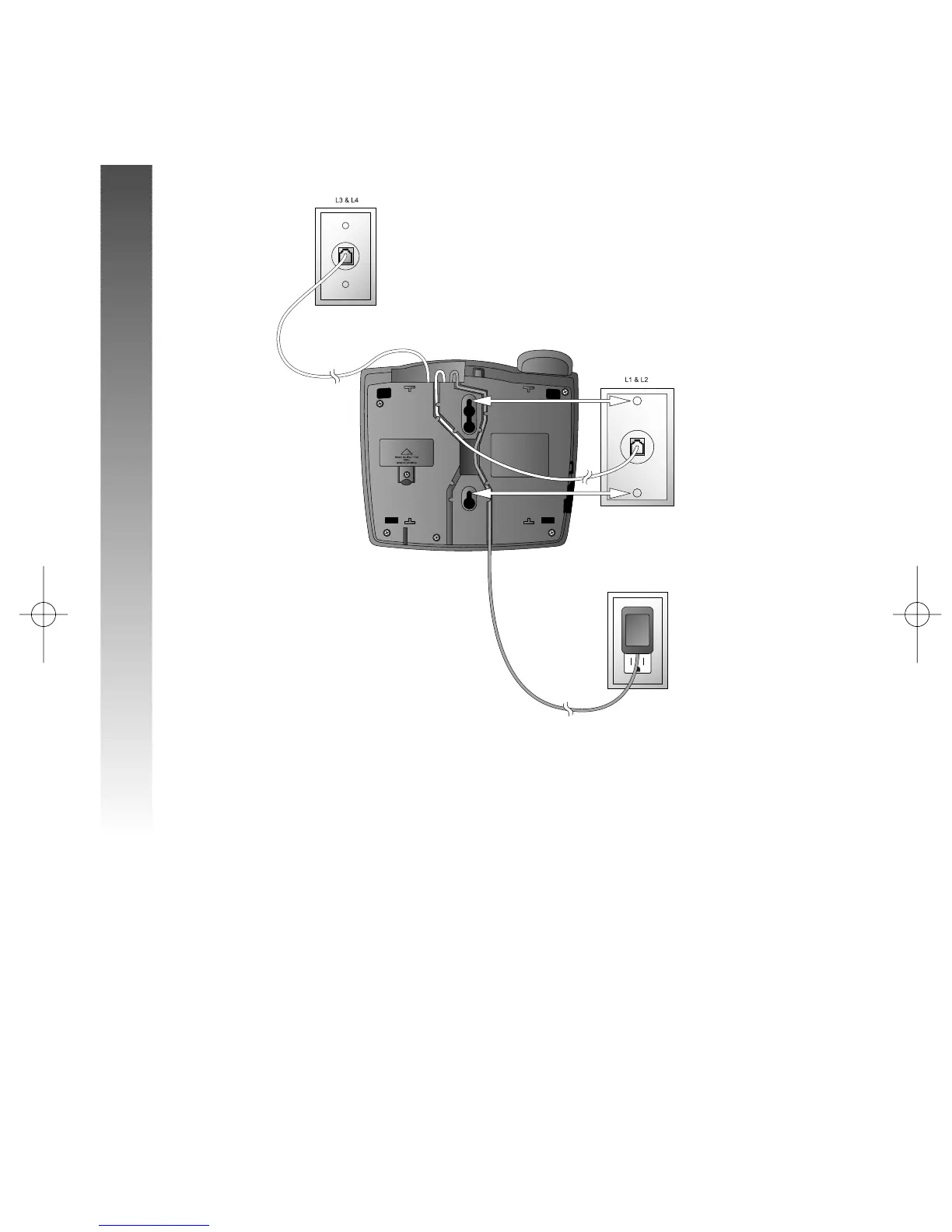Wall Installation
continued from page 17
• Two Two-Line Jacks
8 Initialization.
If no battery is installed when you connect the power cord,
the phone runs a quick self-test and the screen displays
Initializing.. for about three seconds.
¥
NOTE: The phone will run through this same initialization any time it
is reconnected to AC power if a working battery is not installed (for
example, after a power failure or when the unit has been unplugged).
18
INSTALLATION
INSTALLATION
Modular
telephone jack
Lines 3 and 4
Modular
telephone jack
Lines 1 and 2
Standard
electrical
outlet
Power
adapter
