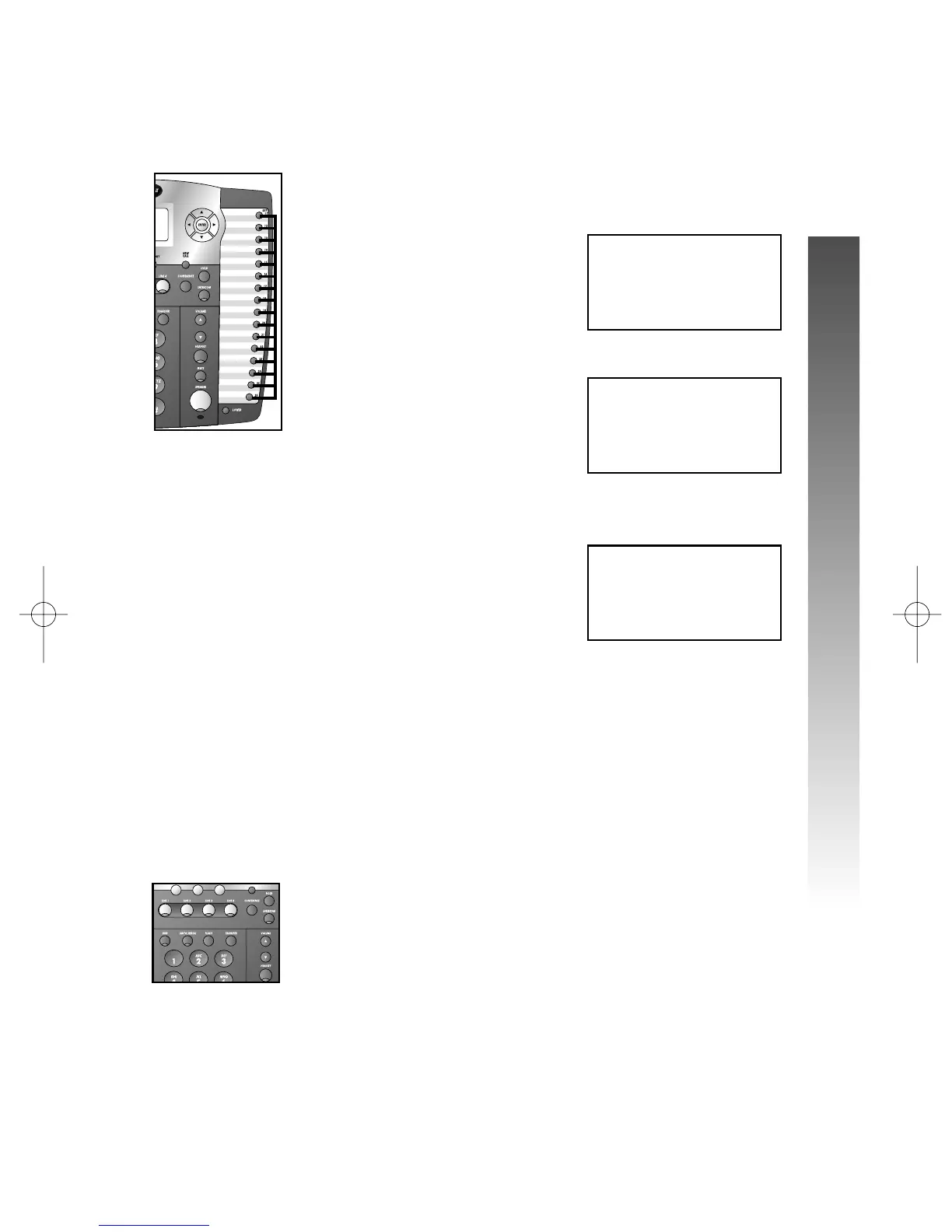Transfer a Call and Speak to the
Receiving Party
While on a call:
1 Press H.
2 Press I. The screen displays:
3 Press E. The screen displays
4 Press the EXT button for the extension where
you’re transferring the call. The screen displays:
When the other party answers you can announce
the call.
5 Press T, then press the EXT button for
the extension where you’re transferring the call.
¥
NOTE: If you do not dial an extension within 10
seconds, the transfer is automatically cancelled.
Answer a Transferred Call
When you hear a long transfer ring, pick up the handset or
press the LINE button of the call to use the speakerphone
or headset.
Low Battery Indicator
The screen displays LOW BATT when the battery needs
to be replaced, or when no battery is installed.
12:08HPMHHH12/26
EXTH11
PAGEH12
12:08HPMHHH12/26
EXTH11
Paging
PAGE
12:08HPMHHH12/26
EXTH11
INTERCOMHTO_
PAGEHHHHHHHHHHHx
53
TELEPHONE OPERATION
TELEPHONE OPERATION
l
l
l
p
p
p
n
nn
nn
l
l
l
p
p
p
p
p
p
i
ii
iii
ii
iii
ii
iii
ii
ii
