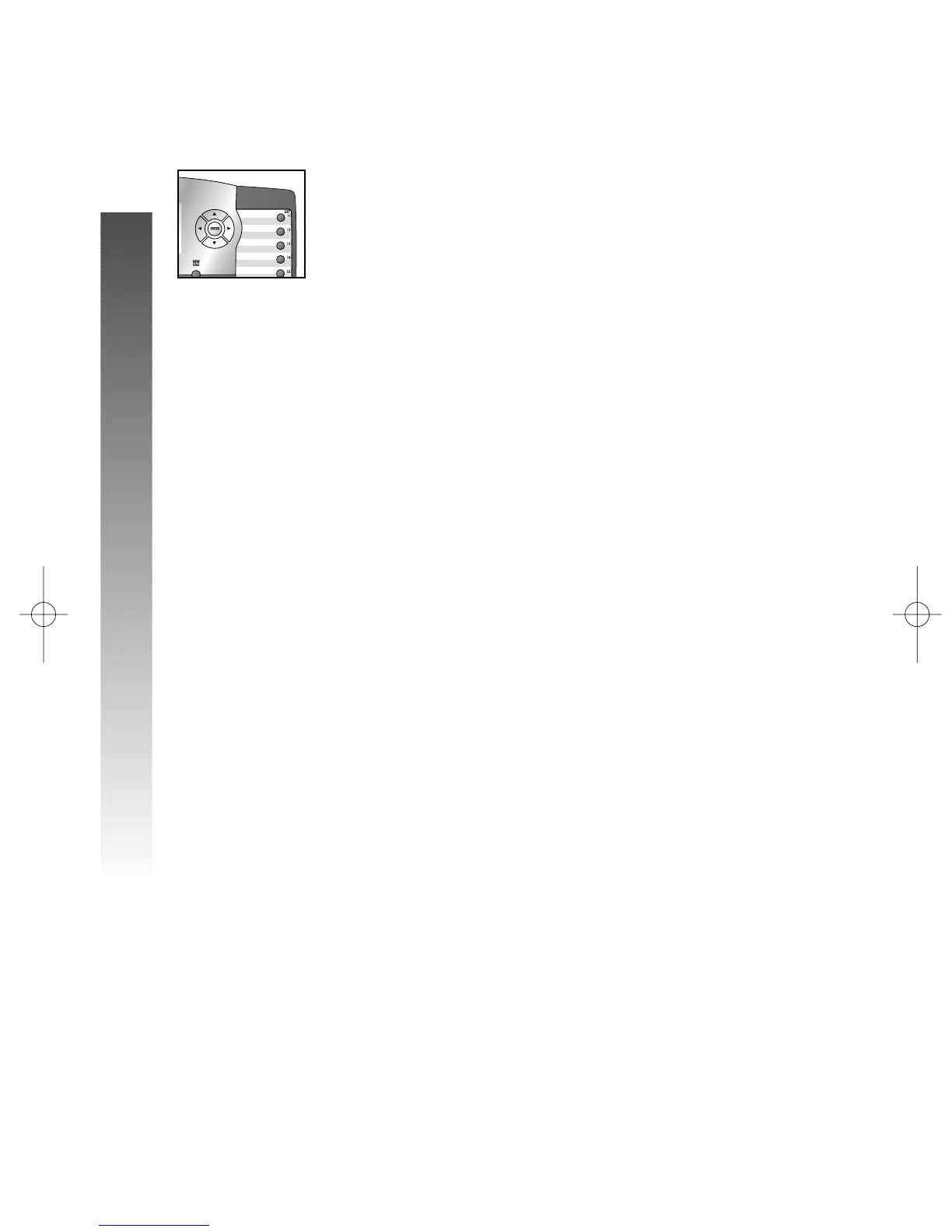Set the Scroll Rate
You can choose the speed for the Rapid Scroll feature.
(See “Rapid Scroll” on page 22 for details.)
1 Press E to begin feature setup.
2 Press - until the screen display includes
SPECIAL OPTIONS.
3 Press E. The screen display includes LINE
USAGE.
4 Press - until the screen display includes
SCROLL RATE and the current setting.
5 Press < or > to change the setting (Very
Slow, Slow, Medium, Fast, or Very Fast).
6 When the correct scroll rate is shown, press
- to save your choice. The screen display
includes LCD BACKLIGHT.
7 Proceed to Step 5 on page 35 to set the
next feature (LCD Backlight)
— OR —
Press and hold E to return to the idle
screen.
¥
NOTE: You can exit feature setup and return to the
idle screen any time. Simply press and hold E.
34
FEATURE SETUP
FEATURE SETUP
i
ii
ii
k
k
k
o
o
o
n
nn
nn
