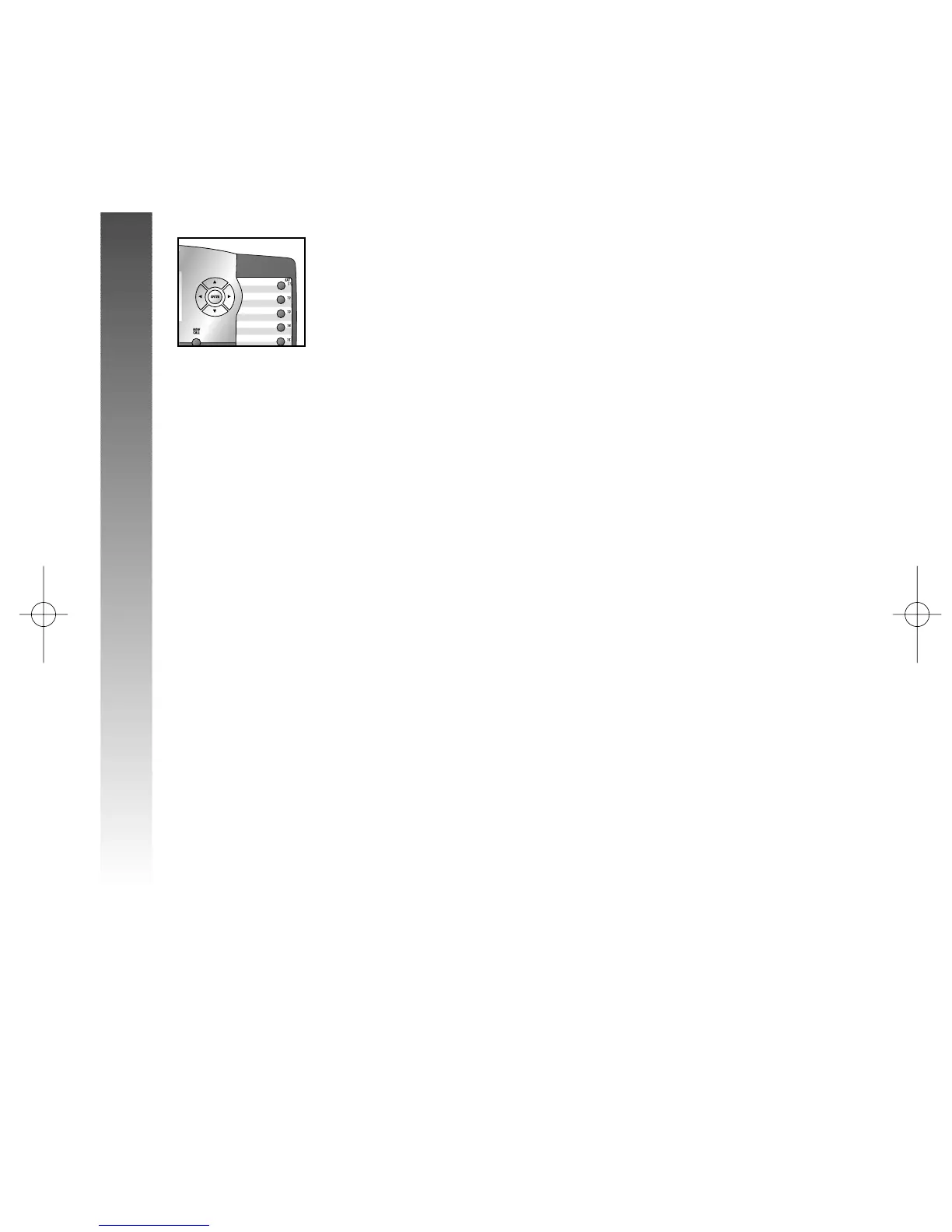Select the Ringer Type
You can choose a ring pattern for incoming phone calls.
¥
NOTE: Incoming intercom calls use Ringer Type 1
and cannot be changed.
1 Press E to begin feature setup.
2 Press - until the screen display includes PHONE
SETTINGS.
3 Press E. The screen display includes
EXTENSION NO.
4 Press - until the screen display includes
RINGER TYPE.
5 Press E. The screen display includes L1
RINGER TYPE and the current setting.
6 Press < or > to change the ringer type
(Type 1 …Type 4) for the line shown.
7 When the desired setting for this line is shown,
press - to save the your choice and
move to the next line with its ringer type.
8 Repeat Steps 6 and 7 to set ringer types
for other lines on this phone (L1...L4).
9 When you are finished setting the ringer
type, press - until the screen display includes
DONE.
10 Press E. The screen display includes
RINGER TYPE.
11 Proceed to Step 4 on page 27 to set the
next feature (Delay Ring)
— OR —
Press and hold E to return to the idle
screen.
¥
NOTE: You can exit feature setup and return to the
idle screen any time. Simply press and hold E.
26
FEATURE SETUP
FEATURE SETUP
i
ii
ii
k
k
k
o
o
o
n
nn
nn
