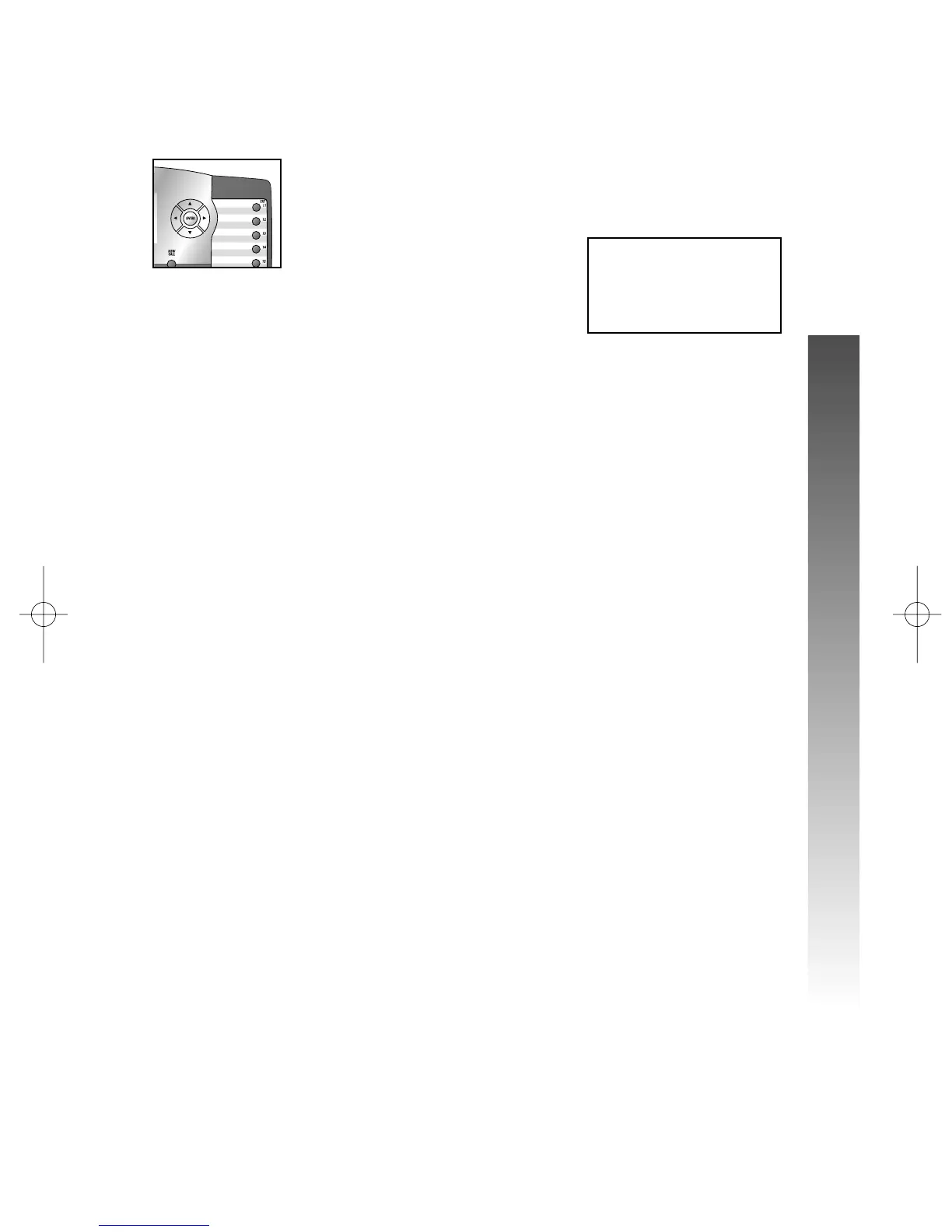Save a Name and Number from
Call History to the Directory
1 Locate the call history record number you wish
to save (see “Review Records in Call History” on
page 80). The screen display is similar to:
¥
NOTE: If a call history record does not include a
phone number, it cannot be saved to the directory.
2 Press E. The screen display includes DIAL.
3 Press - until the screen display includes COPY
TO DIR.
4 Press E to save the name and number to the
directory. The screen displays the name, number
and added to DIR!. The screen automatically
returns to the call history summary.
¥
NOTE: To exit call history at any time without saving
changes, press and hold C.
10:27AMX11/12XL3
SMITH,XJOHN
5550123
CL#001XXXXXXXNEW
83
CALLER ID OPERATION
CALLER ID OPERATION
i
ii
ii
n
nn
nn
