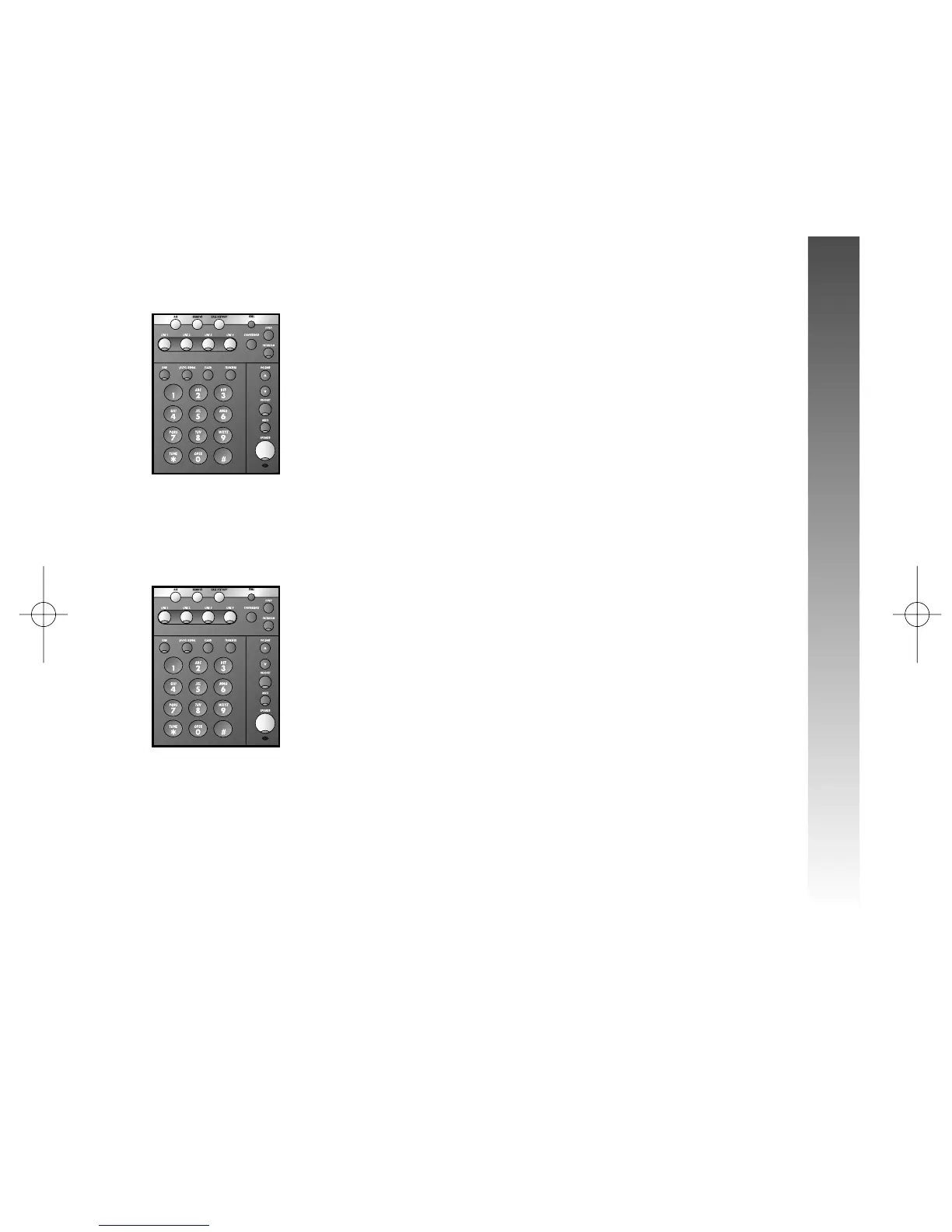Volume
Handset/Speakerphone/Headset
Volume Control
When you are on a call, pressVOLUME + to increase
call volume. Press VOLUME - to decrease volume.
You will hear a beep when you reach the minimum or
maximum level.
Ringer Volume
When the phone is ringing, press VOLUME + or
VOLUME - to adjust the ringer volume.This phone
has four ringer volume levels. As you adjust the ringer,
you will hear the ring change.
Turning Ringer Off
You may turn the ringer for each line on or off. For
detailed instructions see “Turn the Ringer On/Off for
Each Line” on page 25.
Redial
The last number dialed from this extension (up to 32
digits) is stored in redial memory until you dial another
number.
Handset
To dial the same number again, lift the handset, listen for
the dial tone, then press R. If there is no
number stored in redial memory, the screen display briefly
includes (empty) and then returns to the idle screen.
Speakerphone or Headset
To dial the same number again, press a LINE button, then
press R. The phone automatically dials the last
number. If there is no number stored in redial memory,
the screen display briefly includes (empty) and then
returns to the idle screen.
¥
NOTE: You must go off hook (lift handset or press a
LINE button for speakerphone or headset) before you
press R. If you press R without
going off hook, the screen display will show (empty)
even if there is a number in redial memory.
¥
NOTE: You will experience a delay before the call
is dialed when using the Redial feature. This is normal.
47
TELEPHONE OPERATION
TELEPHONE OPERATION
l
l
l
j
j
j
j
j
j
