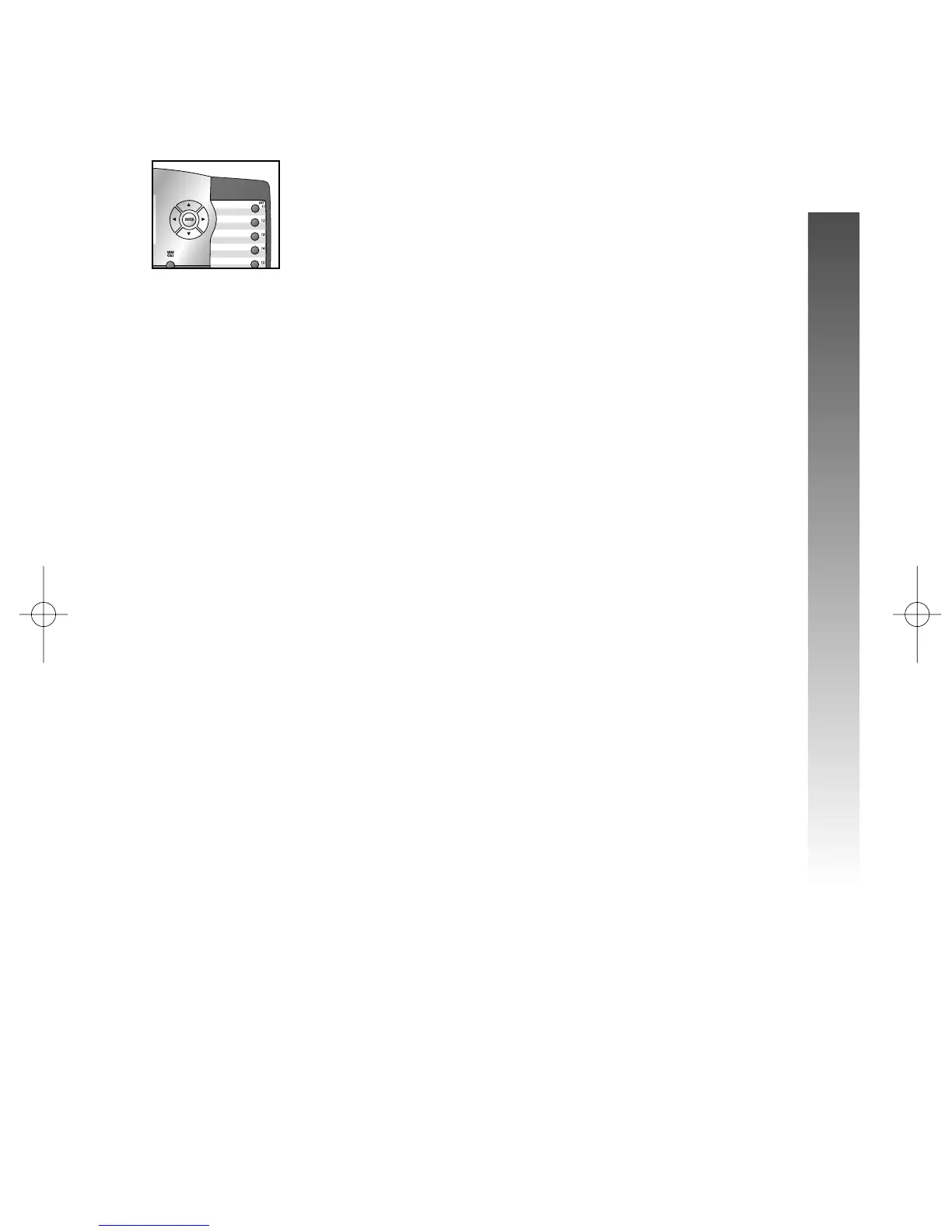Assign the Line Group
for this Phone
1 Press E to begin feature setup.
2 Press - until the screen display includes
SPECIAL OPTIONS.
3 Press E. The screen display includes LINE
USAGE.
4 Press - until the screen display includes LINE
GROUP and the current setting.
5 Press > or < to scroll through the Line Group
choices (Line 04...Line15, or PRV).
6 When the Line Group you want is shown,
press - to save your choice. The screen display
includes RESET ALL.
7 Proceed to Step 5 on page 40 to reset all
feature settings to default values
— OR —
Press and hold E to return to the idle
screen.
¥
NOTE: You can exit feature setup and return to the
idle screen any time. Simply press and hold E.
39
FEATURE SETUP
FEATURE SETUP
i
ii
ii
k
k
k
o
o
o
n
nn
nn
