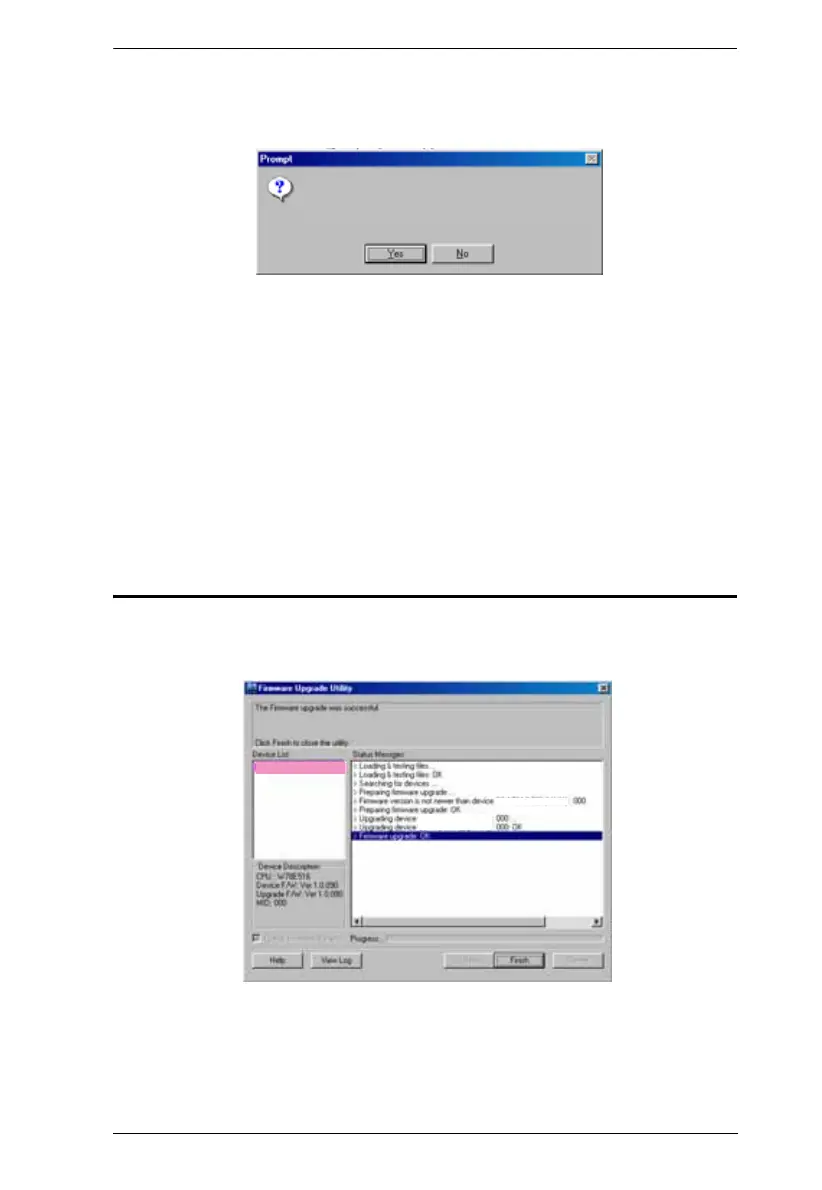7. The Firmware Upgrade Utility
39
4. After you have made your device selection(s), Click Next to perform the
upgrade.
If you enabled Check Firmware Version, the Utility compares the device’s
firmware level with that of the upgrade files. If it finds that the device’s
version is higher than the upgrade version, it brings up a dialog box
informing you of the situation and gives you the option to Continue or
Cancel.
If you didn’t enable Check Firmware Version, the Utility installs the
upgrade files without checking whether they are a higher level, or not.
As the Upgrade proceeds status messages appear in the Status Messages
panel, and the progress toward completion is shown on the Progress bar.
Upgrade Succeeded
After the upgrade has completed, a screen appears to inform you that the
procedure was successful:
Click Finish to close the Firmware Upgrade Utility.
After a successful completion, the switches exit Firmware Upgrade Mode, and
reset themselves.
The firmware [Ver 1.0.] is not newer than the current firmware
[Ver 1.0.090] in device CS1732B/CS1734B [MAIN]: 000
Continue the upgrade? [Yes/No]
CS1732B/1734B [MAIN]..
CS1732B/1734B [MAIN]
CS1732B/1734B [MAIN]
CS1732B/1734B [MAIN]
