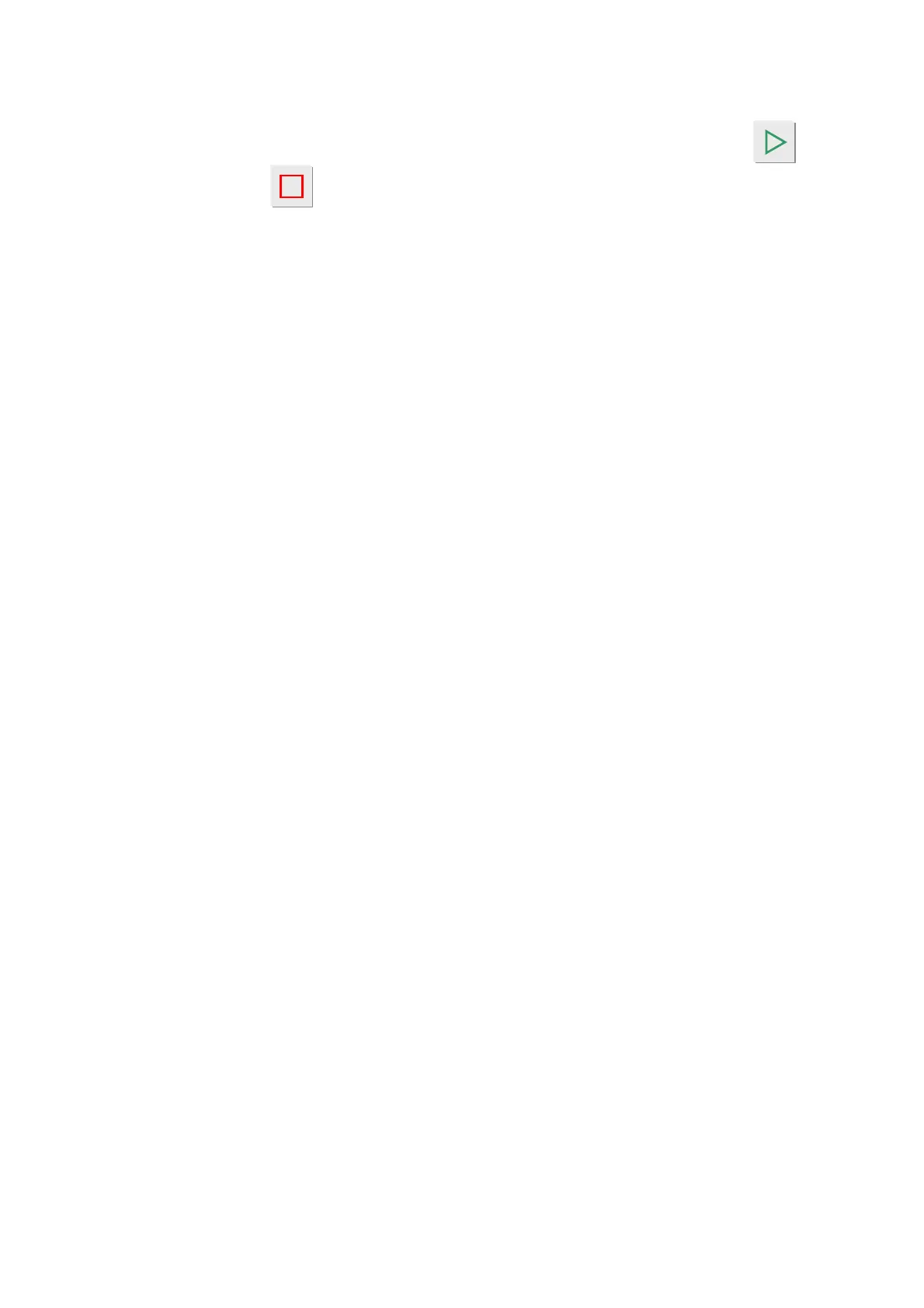Quick start manual - F5200
MR-F5200B-U Quick start manual ATEQ F5200 Page 14/17
2. SPECIAL CYCLES
To start a special cycle, select it in the "Special cycles" menu, then pres the
key.
To stop it, press the key or for some cycles the end is automatic.
See the manuals CDROM for further information.
2.1. STANDARD SPECIAL CYCLES
Following the extended menus validations or following the device options, some des
special cycles can appear:
None: no special cycle selected.
Infinite fill: to pressurize the part with a infinite fill time.
Piezo auto zero: to run an auto zero cycle on the piezo sensor and on the electronic
pressure regulator.
Sealed component learning pass and fail part: this is pressure parameters learning
cycles for the sealed component mode. The pass part learning cycle is obligatory.
Calibration check: cycle to check the calibration by volume with a pass part.
Learning / Check: these cycles allow running a learn or a check cycle (or both) in
Pascal or Pascal/sec calibrate mode with a master leak.
ATR Learning: cycle to enter ATR parameters; this is to run at each switching on of the
device or after a long time without measurement.
Volume calculation: cycle to calculate the volume of the test circuit.
2.2. SERVICE SPECIAL CYCLES
These special cycles are used to perform operations pressure settings and services on
the pressure sensors and the valves.
Calibration of pressure sensor 1 on regulator 1 / Calibration of pressure sensor 1 on
regulator / Calibration pressure sensor 2 / Differential sensor calibration / Sensor status /
Valve Auto-test:
3. OTHERS MENUS
Parameters service: to save, recover or delete the test cycles parameters.
Result menu: this is to manage the results, display, reset or print.
Language menu: to choose the language displayed on the screen.
Stand by menu: to turn off the device without unplug it. Stand by can be immediate or
scheduled with run and stop hours.