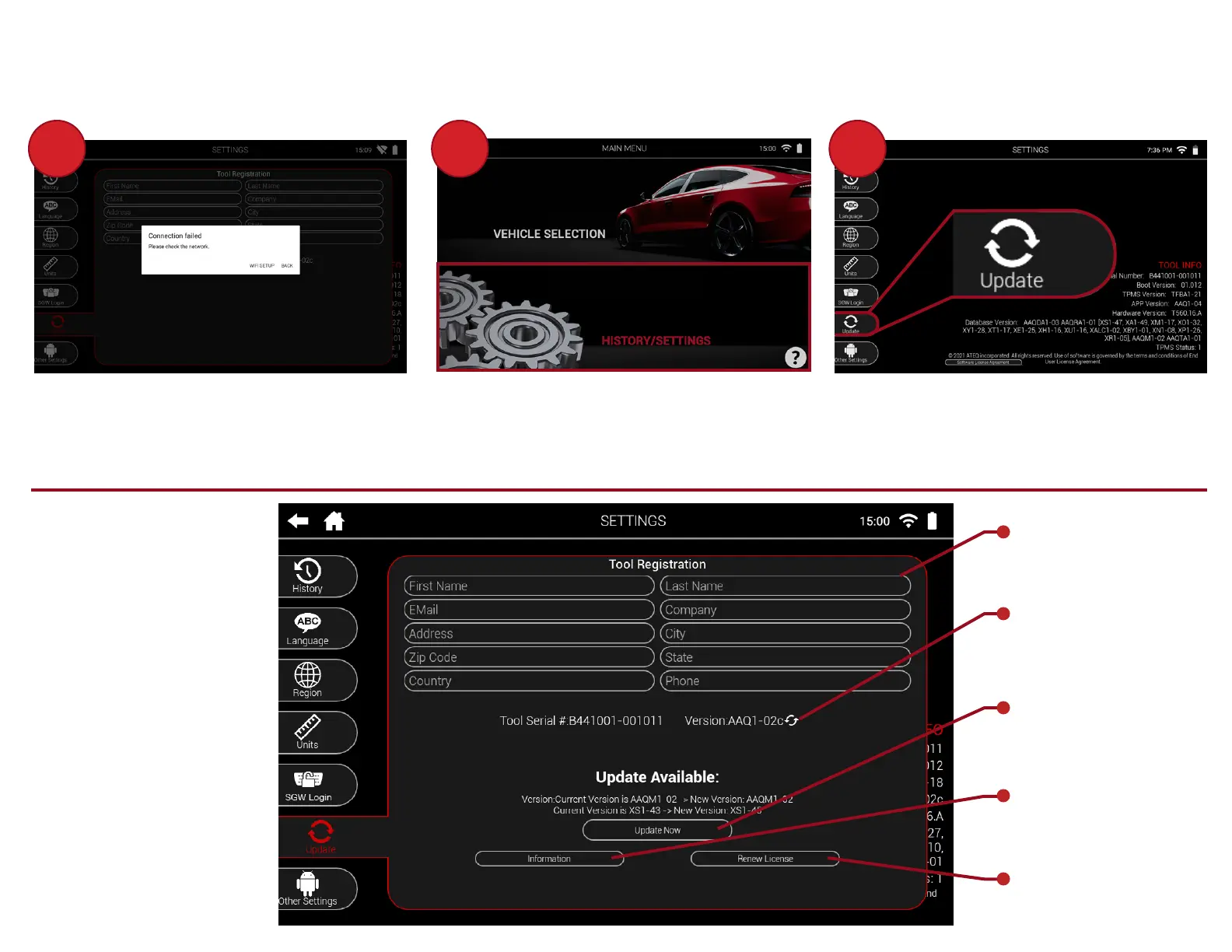Pg. 7
4. REGISTERING & UPDATING THE TOOL
1 2!
Fromthemainmenuofthetool,
select“History/Sengs”
TheUpdatescreen
providesasimpleand
easy-to-usemenufor
bothregisteringand
updangthetool.
Tapeachseconto
enterregistraoninfo,
aswellastapthe
“UpdateNow”buon
tobeginupdangthe
tool.
Note:Aempngtoregisterorupdatethe
toolbeforeconnecngtoWiFiwilldisplay
anerrormessage.See previous secon on
Connecng the Tool to WiFi.
RegistraonInfo
ToolSerial#
&CurrentVersion:
UpdateTool
ToolInfo
RenewAnnual
Subscripon
Then,whenintheSengsmenu,
select“Update”attheboomofthe
screen.
