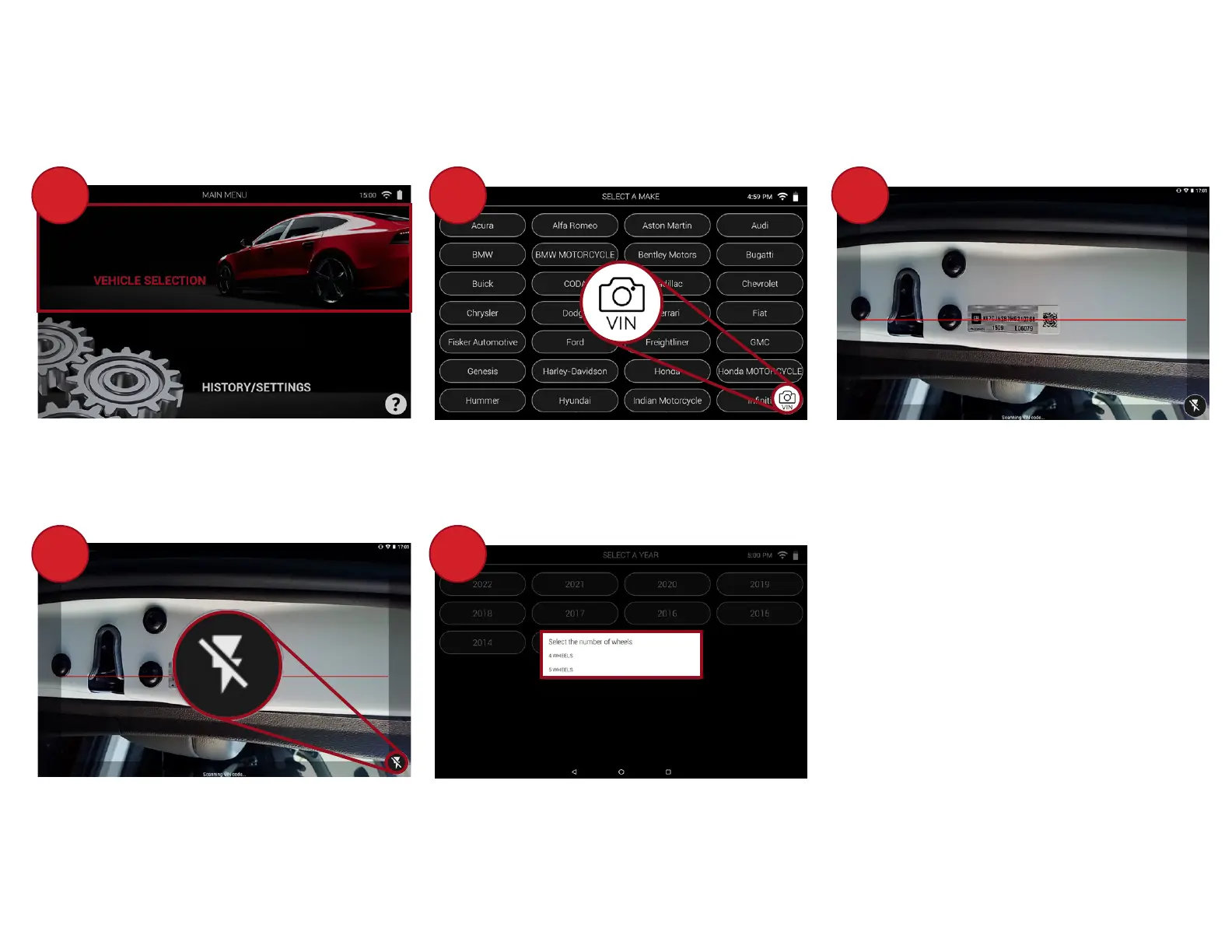Pg. 9
*NorthAmericaOnly*
5.2 VIA VIN SCAN
1 2 3
Fromthemainmenuofthetool,
select“VehicleSelecon”
FromtheVehicleSeleconmenu,
selecttheVINiconattheboom
rightofthescreen.
Thetool’sbackfacingcamerawill
turnon.Aligntheredbarwiththe
vehicle’sBarcode/QRCode.
*
Inlowlightsituaons,theFlashicon
attheboomrightcanbepressedto
helpilluminatethearea.
4
Thevehicle’sMake,Model,andYear
willbeautomacallyselected.Lastly,
selectthenumberofwheels.