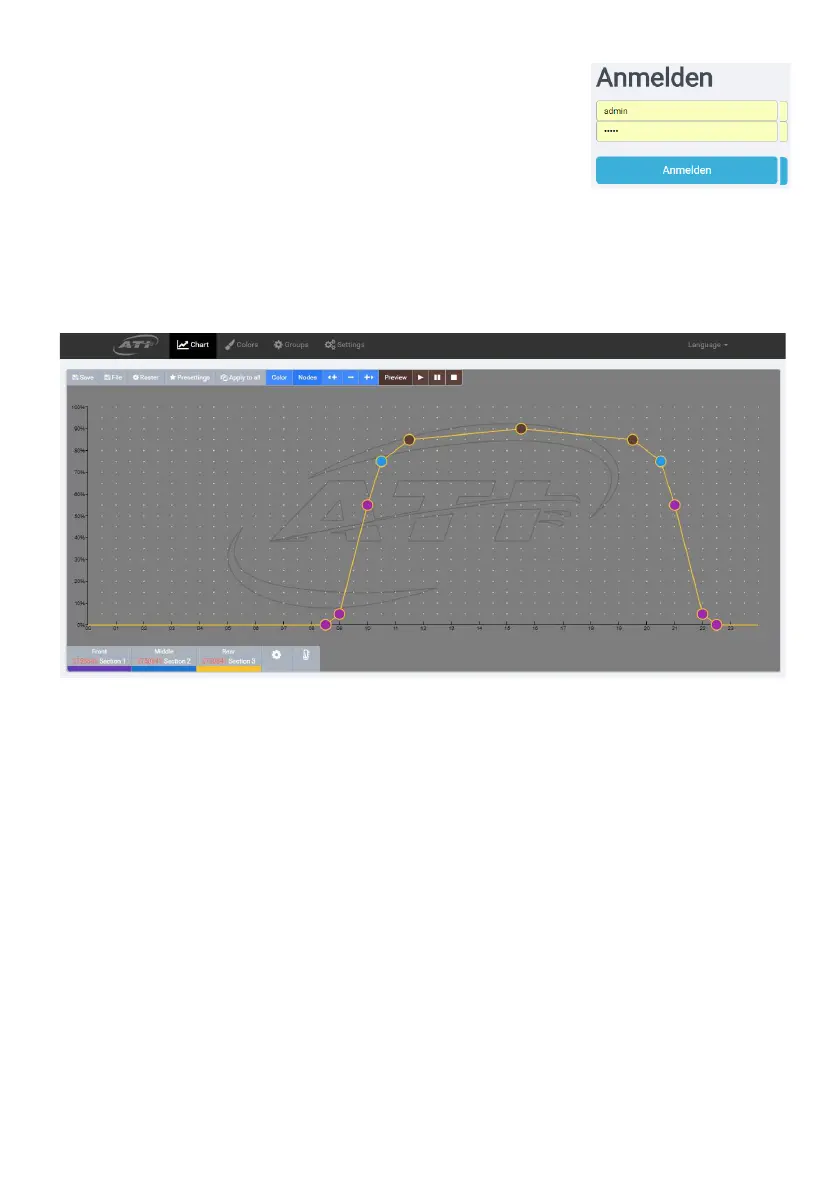28
The user ID for the factory setting is "admin" and the
corresponding password is also "admin".
Your browser opens the control interface with the factory
settings of your fixture.
The system time of your PC or platform-
independent terminal device is also transferred
to the fixture.
5. Programming of the Straton lamp
The graphical user interface
allows you to conveniently customize the program of your
fixture.
Important!
To permanently change the program, you have to save the program in the lamp (see
5.1.1.).
Each individual programming point can be assigned a time of day and intensity or a co
our. To do this, you can mark the programming points and move them horizontally or
vertically. The special functions are described below.
independent terminal device is also transferred
allows you to conveniently customize the program of your
To permanently change the program, you have to save the program in the lamp (see
Each individual programming point can be assigned a time of day and intensity or a co
l-
our. To do this, you can mark the programming points and move them horizontally or