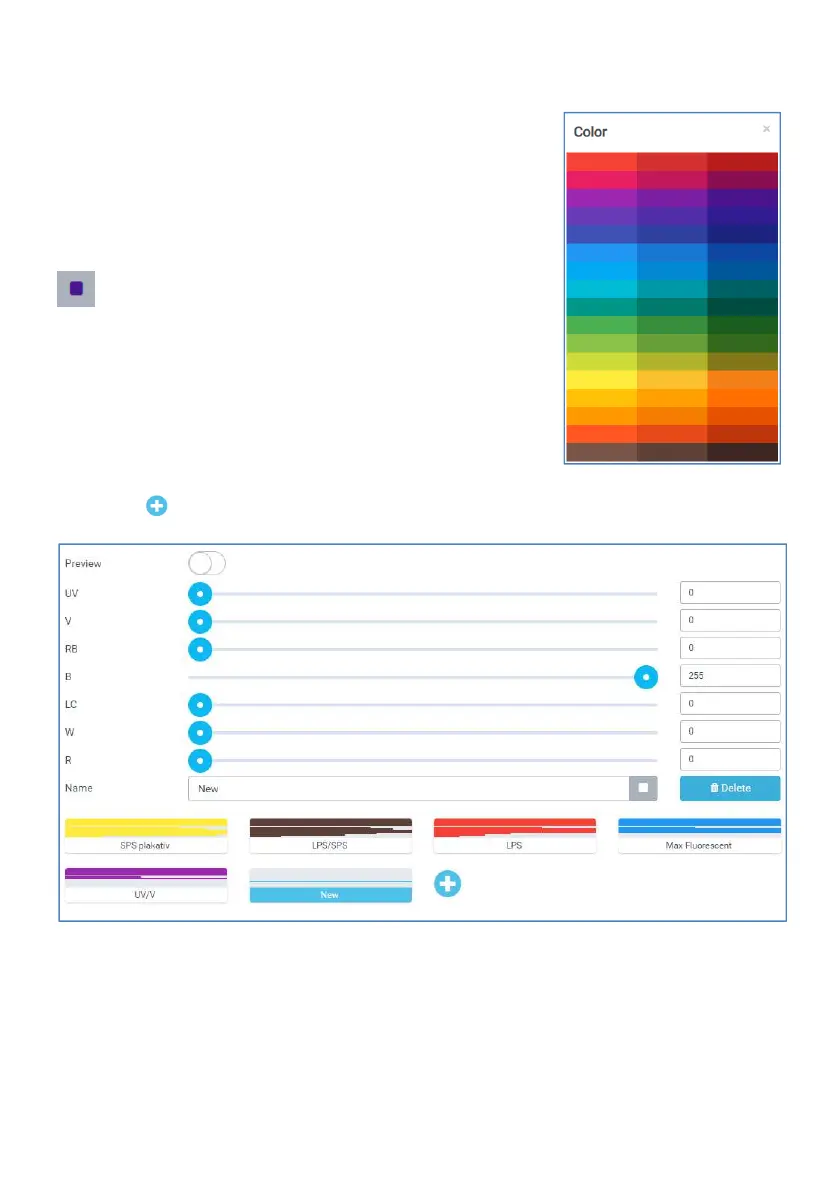35
5.2.2. Creating a new color
The preset colors: „SPS plakativ“, „LPS/SPS“, „ LPS“, „Max
Fluorrescent“, „UV/V“ cannot be modified.
However, it is possible to change the color of the graphic
representation of these colors in the diagram.
Click on the gray square to the right of the color
name.
A color palette appears from which you can choose any
color. After selection, the small square is displayed in this
color. When you switch to the diagram, the programming
points of the respective LED color are now displayed in the
selected color.
Click on
to add another color.
A new button with the name "New" appears.
Click "New" to edit the color. Click in the text box to edit the name and click on the adj
cent gray square to assign a display color (see above).
Click "New" to edit the color. Click in the text box to edit the name and click on the adj
a-