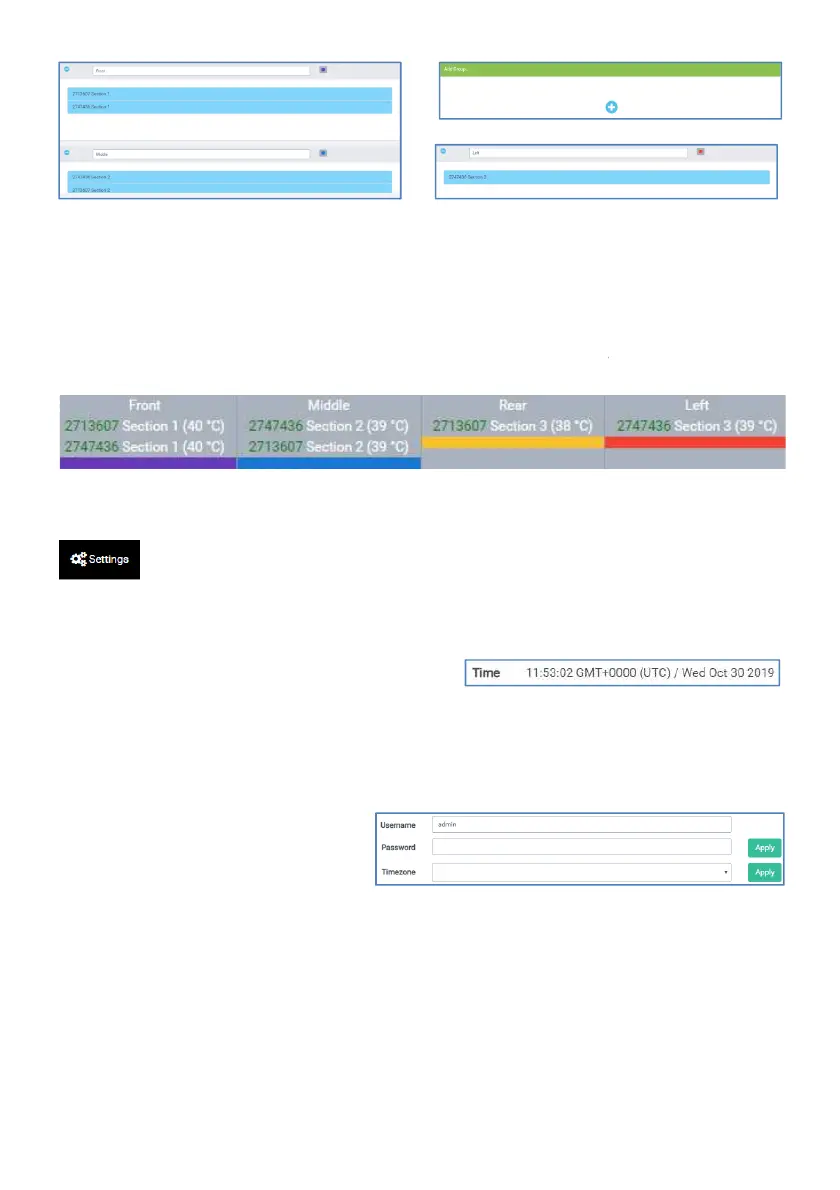37
You can simply drag and drop the sections into the win
dow of the group you want.
A click on the blue minus symbol deletes the group.
A click on the blue plus symbol opens a new group window.
The group can be assigned a name and a color for the graphical representation.
5.4. Function of the "Settings" Tab
5.4.1. Time
The time cannot be set manually. If a
connection has been established with the
luminaire, the system time
of the terminal device is automatically transmitted.
5.4.2. User name, password, time zone
User name, password or time zone
can be changed here. Enter a new
username or password and click
"Apply".
Select the appropriate time zone from the dropdown list.
dow of the group you want.
The group can be assigned a name and a color for the graphical representation.
of the terminal device is automatically transmitted.