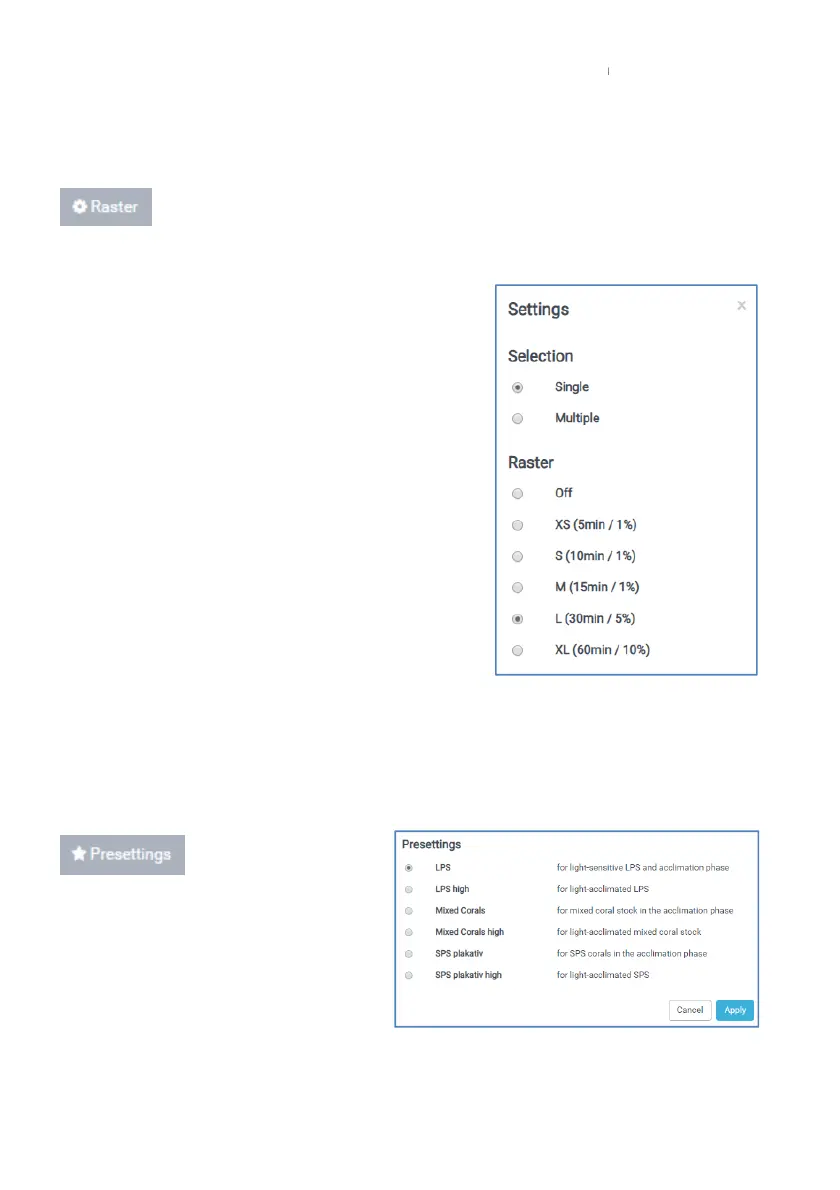30
After
you have clicked on "Upload", a window appears for confirmation, which you can
close by clicking on "OK".
5.1.3. „Raster“
You can enable or disable the Snap-to-Grid feature.
A setting accurate to the minute is only possible in a mode with deactivated gri
If the function is activated, the marked program-
ming point automatically snaps into the nearest
point of the grid during a movement. This allows a
quick and comfortable adjustment.
You can select one of the five predefined grids. With
the coarsest grid, programming is only possible in
steps of 60 minutes and an intensity of 10%. With
the finest grid you can work with steps of 5 minutes
and an intensity of 1%. Select the grid with which
you can best create the desired program.
Click on "Raster". Select one of the displayed grids
or select "Off" to disable this feature. Close the
window.
If you activate "Multiple" in "Selection", you can edit several programming points at the
same time.
5.1.4. „Presettings“
The factory setting
for the lamp is
"Mixed Corals". Here you can select
very comfortably and fast proven set-
tings in three variants and two intensi-
ties depending on the animal popula-
tion.
you have clicked on "Upload", a window appears for confirmation, which you can
A setting accurate to the minute is only possible in a mode with deactivated gri
d.
If you activate "Multiple" in "Selection", you can edit several programming points at the