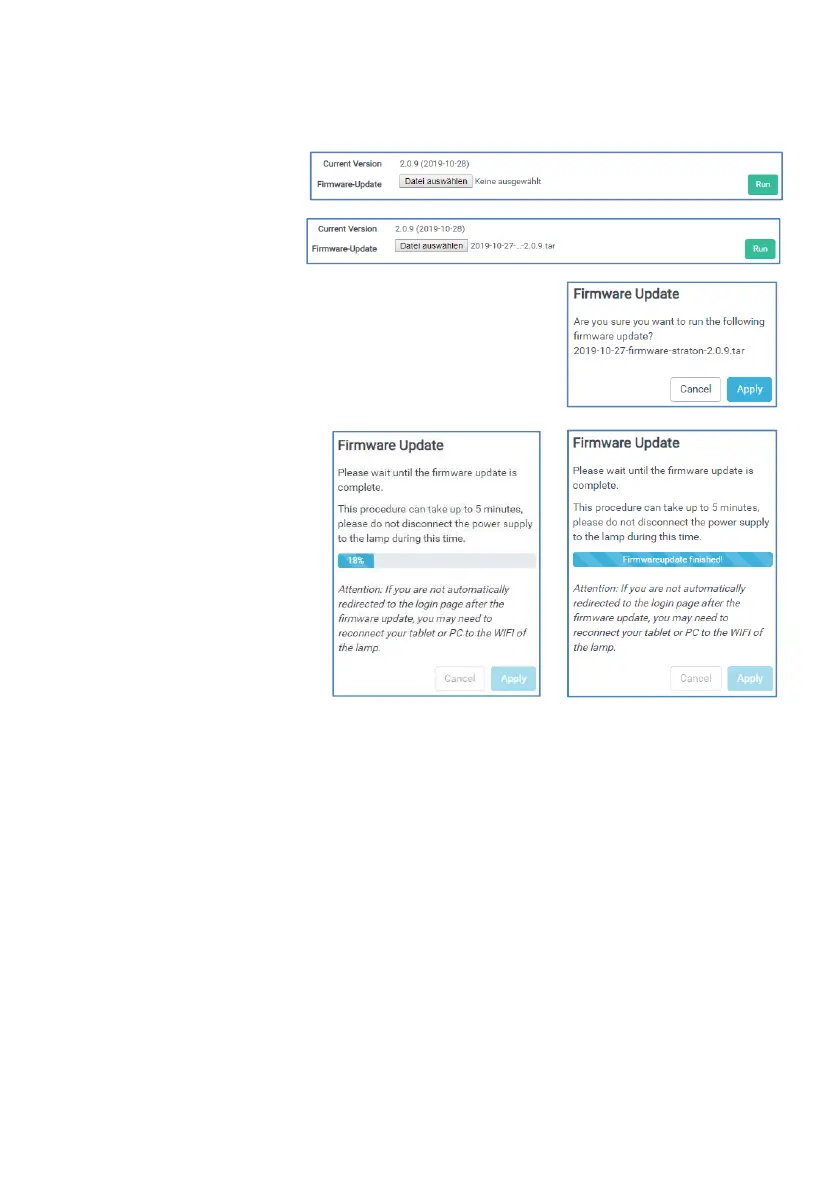38
5.4.3. Perform Firmware Update
Please note:
Updating with an incorrect
firmware may damage the
lamp and lose its function.
The update resets all chang-
es to the program or the network settings to the factory
settings.
If necessary, contact ATI for an appropriate firmware or
installation guide.
Click on "Select file" and select
the firmware file you received.
Then click on "Run". In the
new window, confirm that you
want to perform the update by
clicking on "Apply". You can
now monitor the progress of
the update in the new window.
After completion of the update
it is necessary to reconnect to
the fixture (see 4.).