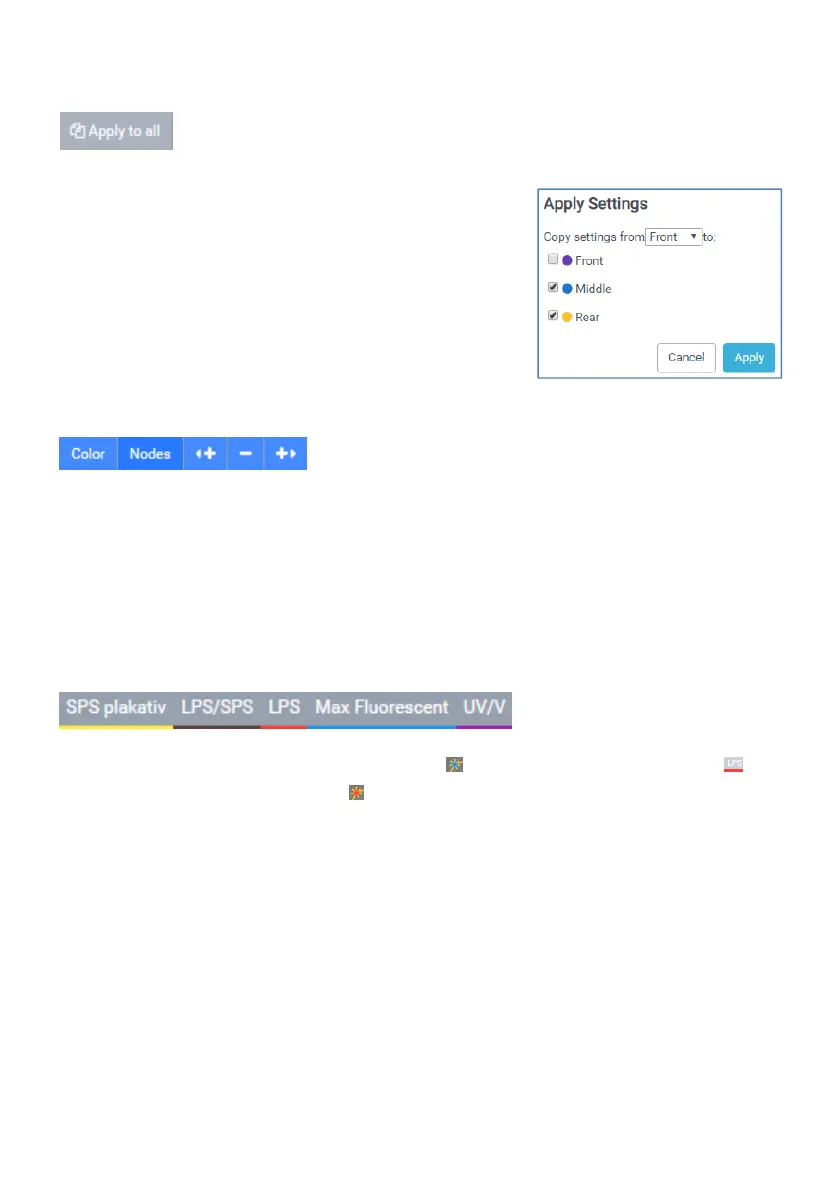31
5.1.5. „Apply to all“
The "Apply to All" function allows you to conveniently transfer settings
you have made on
one group to the other groups or sections.
Click on "Apply to All" and first select the group from the
dropdown list whose programming you want to apply,
e.g. "Front". Then select the group to which you want to
transfer the programming, e.g. "Middle". Confirm by
clicking on "Apply".
5.1.6 Add, remove or assign color to "Nodes"
5.1.6.1. „Color“
With the "Color" function you can assign new colors to the programming points of the
LED sections.
By clicking on "Color", a bar with the pre-programmed and the L
opens (see 5.2.2.).
Click on a programming point of an LED section
and then on a color, e.g. „LPS“
edited point is now displayed in red .
Please note:
The visual representation of the colors in the diagram is arbitrary
you. It only serves the purpose of good differentiation during programming and does not
give any information about the set colors of the LED spots.
5.1.6.2. „
+“ „-“ „ +
“
You have the possibility to add or delete programming
The "Apply to All" function allows you to conveniently transfer settings
one group to the other groups or sections.
With the "Color" function you can assign new colors to the programming points of the
and then on a color, e.g. „LPS“
. The
you. It only serves the purpose of good differentiation during programming and does not