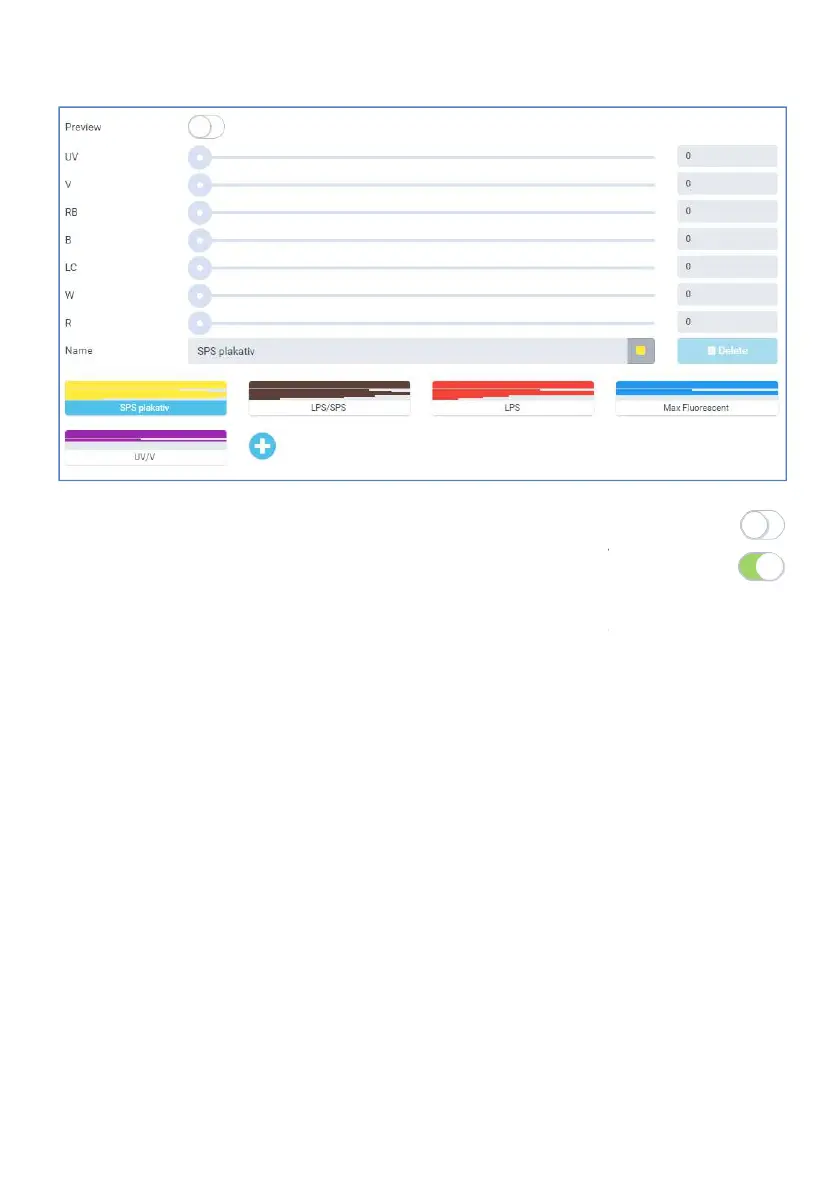34
5.2.1. The preview function
With the preview disabled, click in the white box to the right of the circle. The
circle moves to the right and the left field turns green.
now activated.
You can compose your own colour and simultaneously look at it in your aquarium.
To end the function, click on the green field to the left of the circle.
With the preview disabled, click in the white box to the right of the circle. The
unction is
You can compose your own colour and simultaneously look at it in your aquarium.