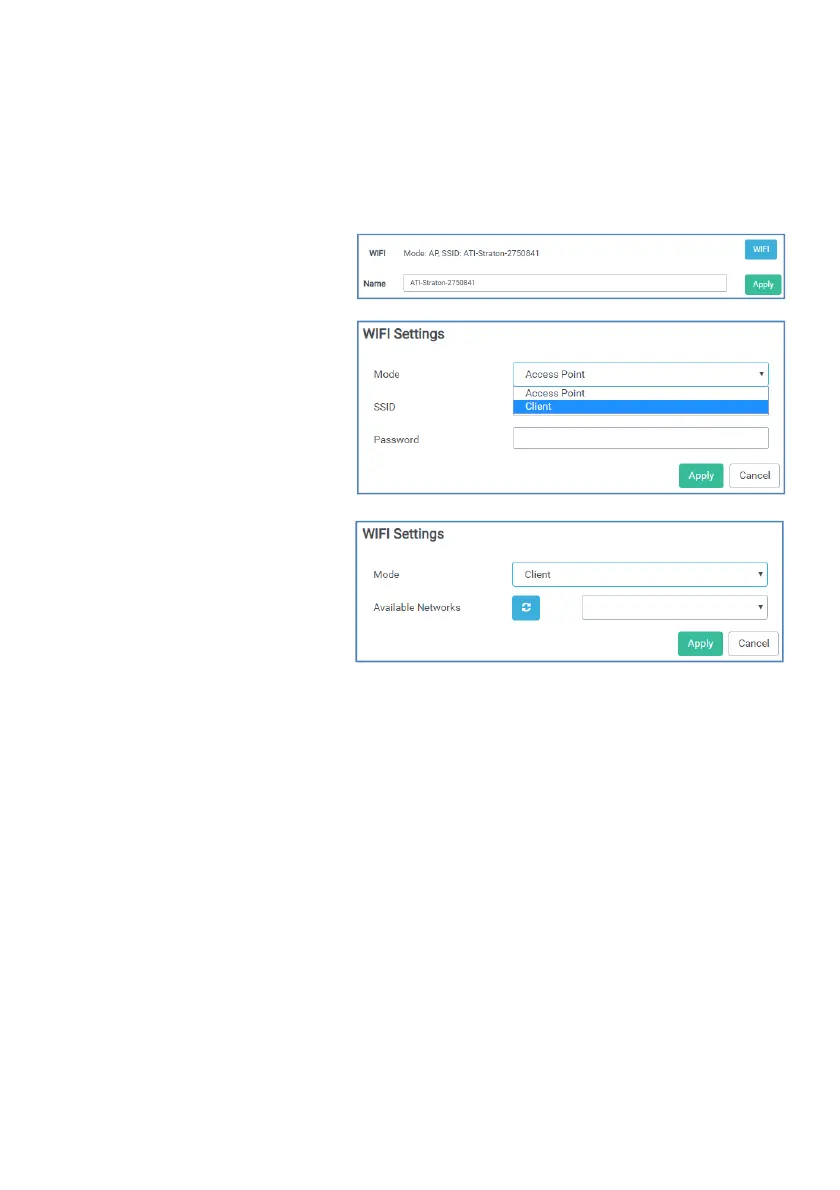39
5.4.4. Simultaneous operation of several fixtures
To enable several fixtures to be operated, they must be integrated into
work. There are two ways of doing this:
5.4.4.1. Master-Slave Function
First decide which fixture is to
perform the master function. The
fixtures are uniquely identifiable
by name. If necessary, the name
can be changed.
Disconnect the connection with
the master light and connect to
another Straton. Select the "Set-
tings" tab and click "WIFI". A click
on the arrow in the new window
opens a dropdown list. Select
Client.
A new window will open. Select
the Master light from the drop-
down list of available networks.
Finally click on "Apply" to save the settings.
Now reconnect to the master light with . The sectors of the slave light are now assigned
to the groups of the master light.
This process can take several minutes.
To enable several fixtures to be operated, they must be integrated into
a common net-
Now reconnect to the master light with . The sectors of the slave light are now assigned
This process can take several minutes.
