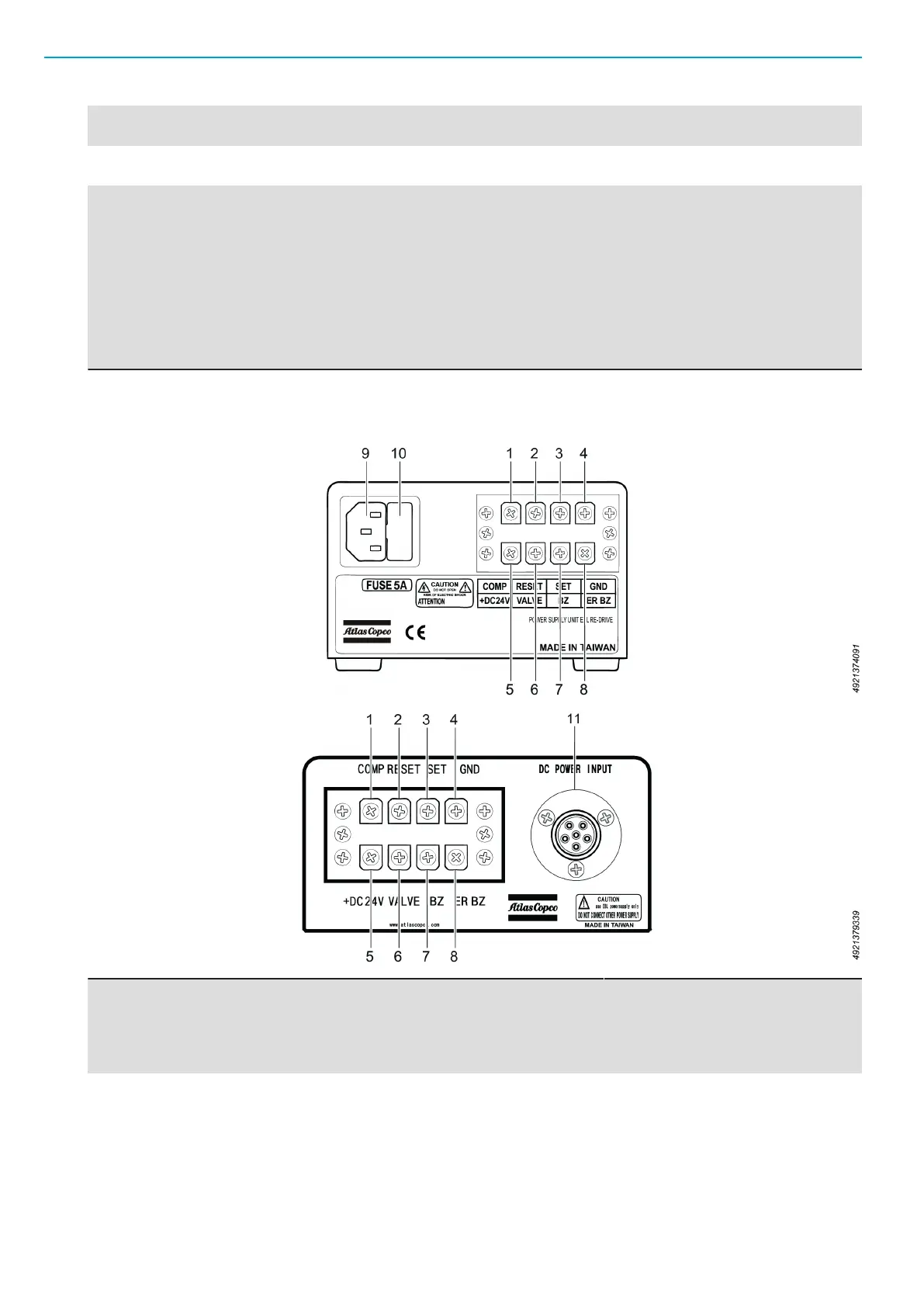EBL RE-Drive and EBL RE Module EN EBL Drives and Controllers
14
© Atlas Copco Industrial Technique AB - 9836 5849 01
7 Function Switch 3 (x1) Numbers increase in increments of
1 as the button is pressed.
8 HI/LO Speed Switch (Only RE-
DRIVE)
Change free speed of the tool.
9 Power Supply Main Switch (Only
RE-DRIVE)
Turn the power supply on and off.
When the power supply is “on”, the
LED inside the switch is lit. The pro-
tection circuit automatically oper-
ates and turns off the power supply
if the electric screwdriver locks and
causes an overload. In this case,
turn off the main power switch and
turn it back on after one minute.
See section Troubleshooting.
Rear Panel
1 COMP Output signal for Batch OK. Output
for 0.1 seconds after the time set
for the Tool Disable Timer 2
elapses from Tightening OK of the
last screw in the batch.
2 RESET Input for Reset signal. Resets the
counter functions, interrupts output
of the VALVE signal and releases
the work piece held by an external
device. Performs the same function
as the Reset Switch on the front
panel.
