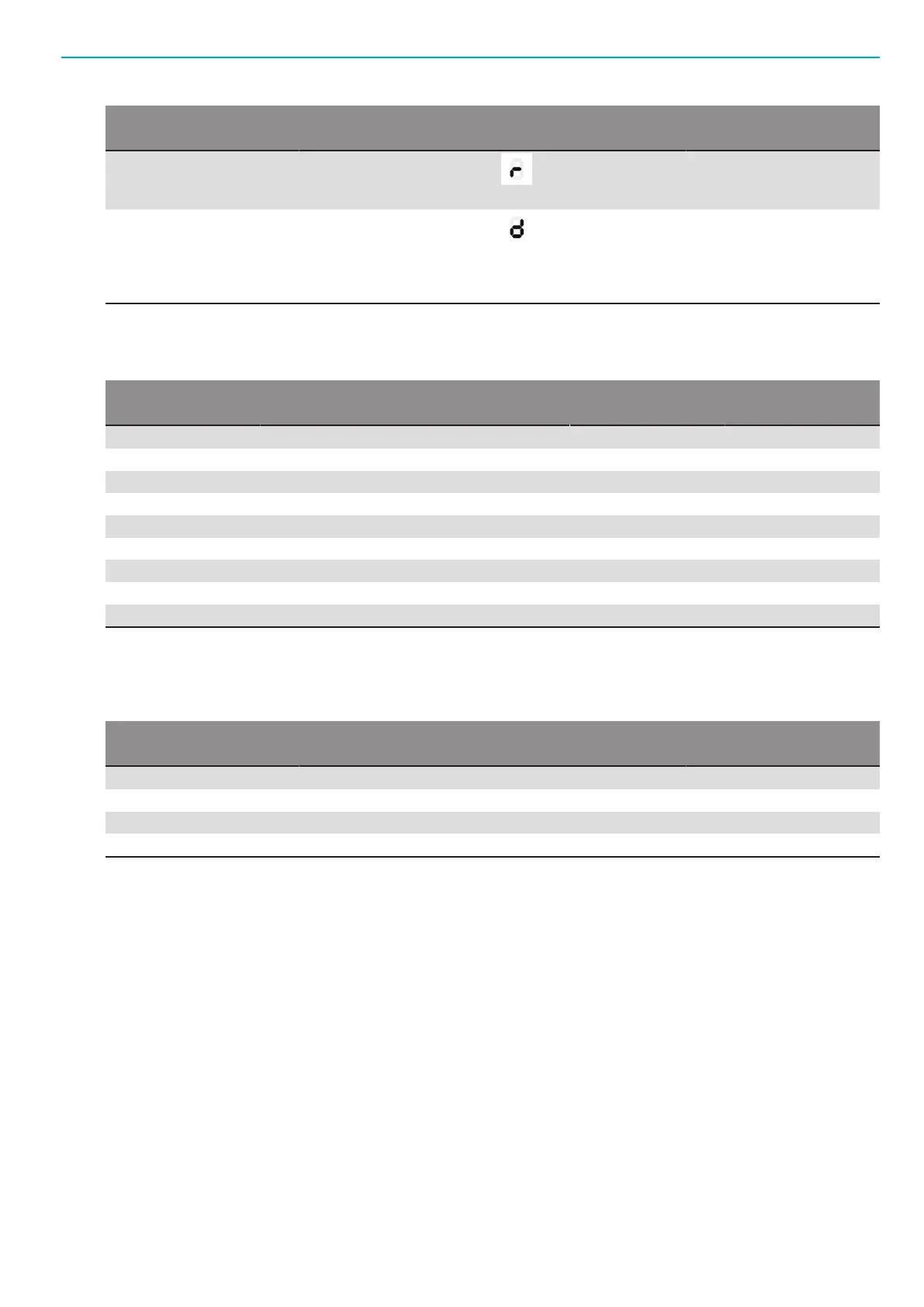EBL Drives and Controllers EN EBL RE-Drive and EBL RE Module
© Atlas Copco Industrial Technique AB - 9836 5849 01
17
Setting Description LED F1 LED F2 and F3
Reverse Timer Set a timer for the time
needed for a reverse
count on the display.
0.1 - 1.0 s
System setting mode Handle other functions.
For example, the display
(counter ON/OFF), Buzzer
(ON/OFF) or reverse
count ON/OFF).
See System setting tables
System setting tables
LED F2 Batch display Batch buzzer Reverse count Factory default
0 ON ON ON X
1 ON ON OFF
2 ON OFF ON
3 ON OFF OFF
4 OFF ON ON
5 OFF ON OFF
6 OFF OFF ON
7 OFF OFF OFF
8 Regular power supply mode (When no RE-function is needed)
■ Batch display: Number of screws left in batch is shown on display.
■ Batch buzzer: Buzzer sounds at end of batch.
■ Reverse count: When the tool is reversed, one is added to the batch screw counter.
LED F3 Screwdriver operation Tightening buzzer Factory default
0 OFF OFF X
1 OFF ON
2 ON OFF
3 ON ON
■ Screwdriver operation set to OFF: SET-signal determines when screwdriver operation is allowed.
■ Screwdriver operation set to ON: Screwdriver operation is always allowed.
■ Tightening buzzer: Buzzer sounds when the tool makes an OK tightening.
