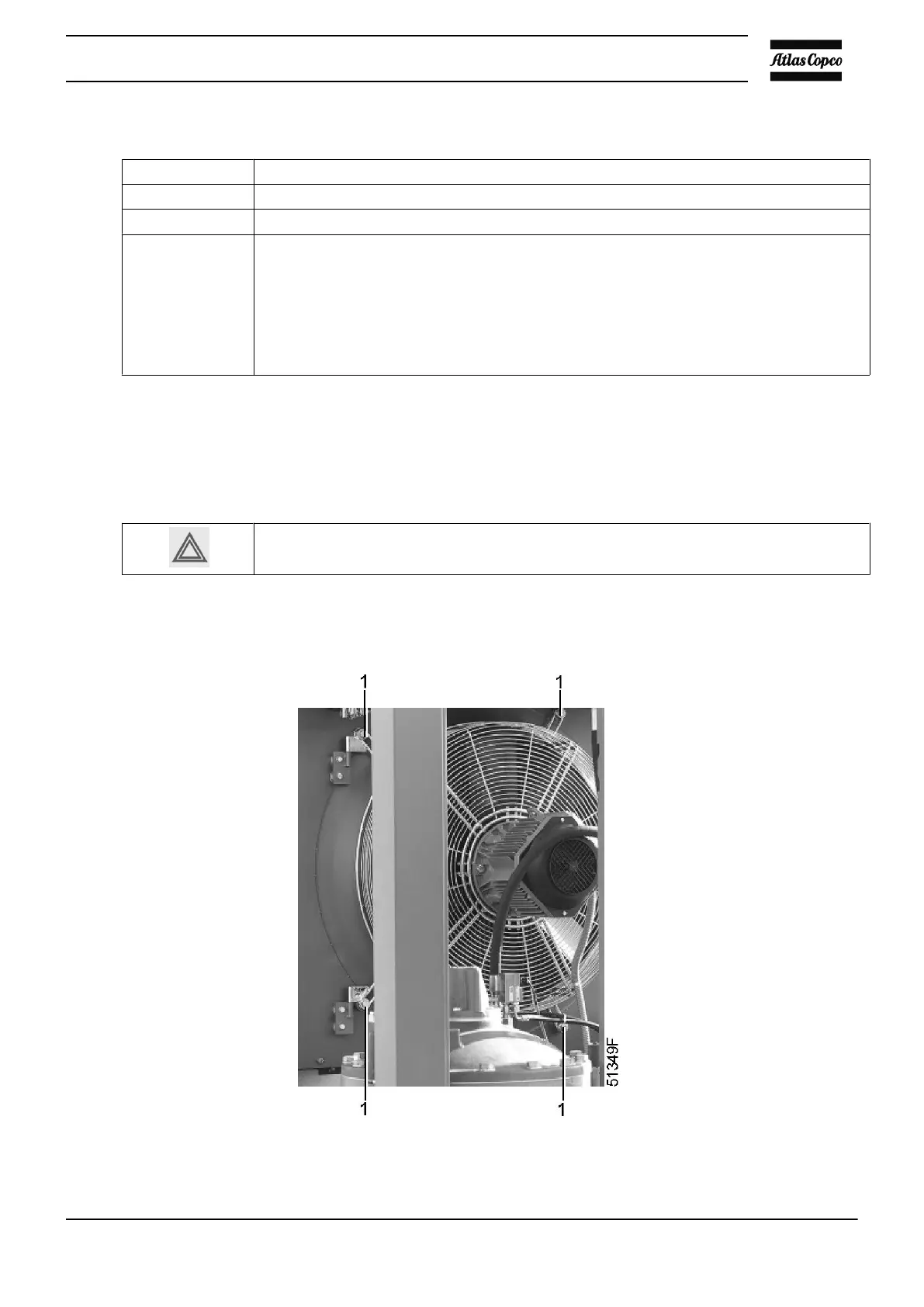Procedure
Step Action
1 Remove the filter elements (4).
2 Fit the new filter elements (4).
3 Reset the message and service timer:
•
Press the “Menu” key (3).
•
Press key (1) until “Service” is followed by an arrow pointing to the right. Activate the
menu by pressing key (2).
•
Press key (1) until “Air filters” is followed by an arrow pointing to the right. Activate the
menu by pressing key (2).
•
Press “Reset” key (3); the timer is reset to 0.
7.2 Coolers
Warning
Stop the compressor, press the emergency stop button and switch off the voltage. The
operator must apply all relevant Safety precautions.
Procedure
Cooler block of air-cooled GA 90 up to GA 250, GA 315 60 Hz and GR compressors
Instruction book
2920 1475 06 105
