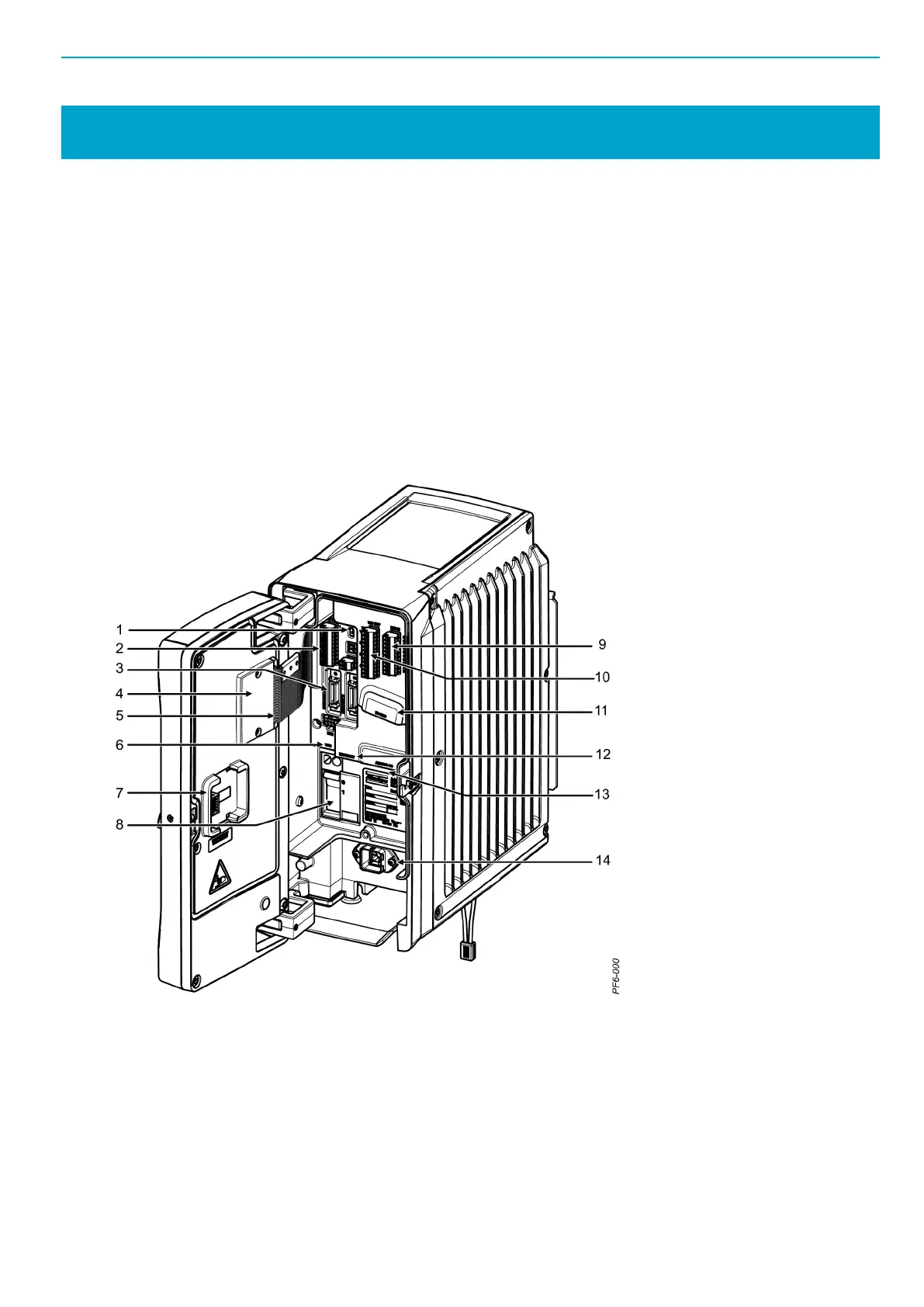POWER FOCUS 6000 EN Installation
© Atlas Copco Industrial Technique AB - 9836 6528 01
7
Installation
Installation Requirements
Installation Checklist
The POWER FOCUS 6000 is a control and monitoring unit for electric assembly tools. A working
system consists of the following:
■
the POWER FOCUS 6000
■
an IAM, Intelligent Application Module, containing software, configurations and licenses
■
(for non-battery driven electric tools) a tool cable, available in different models and lengths
■
an electric tool.
Front Connections
Connections and switches behind the front cover of the Power Focus 6000 controller:
Controller connections behind the front cover
1. Remote start
2. Emergency stop
3. COM ports
4. Battery
5. Cable
6. USB port
7. IAM
