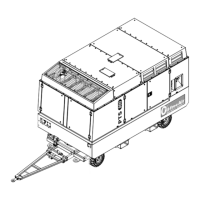- 35 -
5.3.1.4 Enable parameters
There are six enable parameters with four possible
conditions.
The lock extension gives the Rental companies the
possibility to prohibit the operator from changing the
parameters via the UI, thus restricting the operator to
one condition
5.3.2 Functionality
The start and stop function can be set to manual or
automatic operation.
It is possible to combine these two into a semi-
automatic operation.
5.3.2.1 Manual start/manual stop
When switching on the power, the compressor goes to
the Ready for Start status.
From this status more information about all system
configuration settings can be got, or the engine can be
started immediately by pressing the Start button.
When the Start button is pressed, the CCM checks all
sensor inputs and parameters. The engine cranking
procedure begins.
The engine starts, and the warmup procedure begins.
When the compressor is ready to be loaded, it goes
into the Not Loaded status.
The operator can now load the compressor at any time
by pressing the Load button.
When loaded, the compressor’s regulating system
becomes active.
Actual pressure and setpressure are displayed, as well
as the condition of the regulating system (load or
unload).
The operator can put the compressor back to the Not
Loaded status, by pressing the Noload button.
When the operator presses the Stop button in any
status from Warmup to Load, the compressor
immediately goes to the Cooldown status.
When the cooldown time has elapsed, the stopping
procedure begins. The engine stops and the
compressor will automatically return to the Ready for
Start status.
5.3.2.2 Automatic start/automatic stop
When switching on the power, the compressor goes to
the Ready for Start status.
From this status more information about all system
configuration settings can be got, or the automatic
start can be immediately activated, by pressing the
OK button.
When the automatic start is activated, the air
discharge pressure is constantly displayed.
When more air is needed, the pressure drops, and the
compressor starts the cranking procedure.
When the engine starts, the compressor still runs
through the Warmup status, but the Not Loaded status
is skipped, and the regulating system immediately
becomes active.
When the compressor runs in the Unload status for a
preset time, the stopping procedure begins. The
engine stops and the compressor returns to the
Standby status, with the automatic start already
activated.
Parameter E/D Lock CCM operation
Autostart enable x Automatic start
disable x Manual start
Autostop enable x Automatic stop
disable x Manual stop
Remote enable x Remote Control Mode
disable x Local Control Mode
Air
Discharge
Temperature
Regulation
enable x Air Disch. Temp.
Control activated
disable x Air Disch. Temp.
Control not active
Re/Unload
Control
enable - Re/Unload press.
adjustable with UI
disable - Re/Unload press. not
adjustable with UI
Unload RPM
Control
enable - Unload RPM adjustable
with UI
disable - Unload RPM not
adjustable with UI
The automatic operation can
always be interrupted by pressing
the Stop button.

