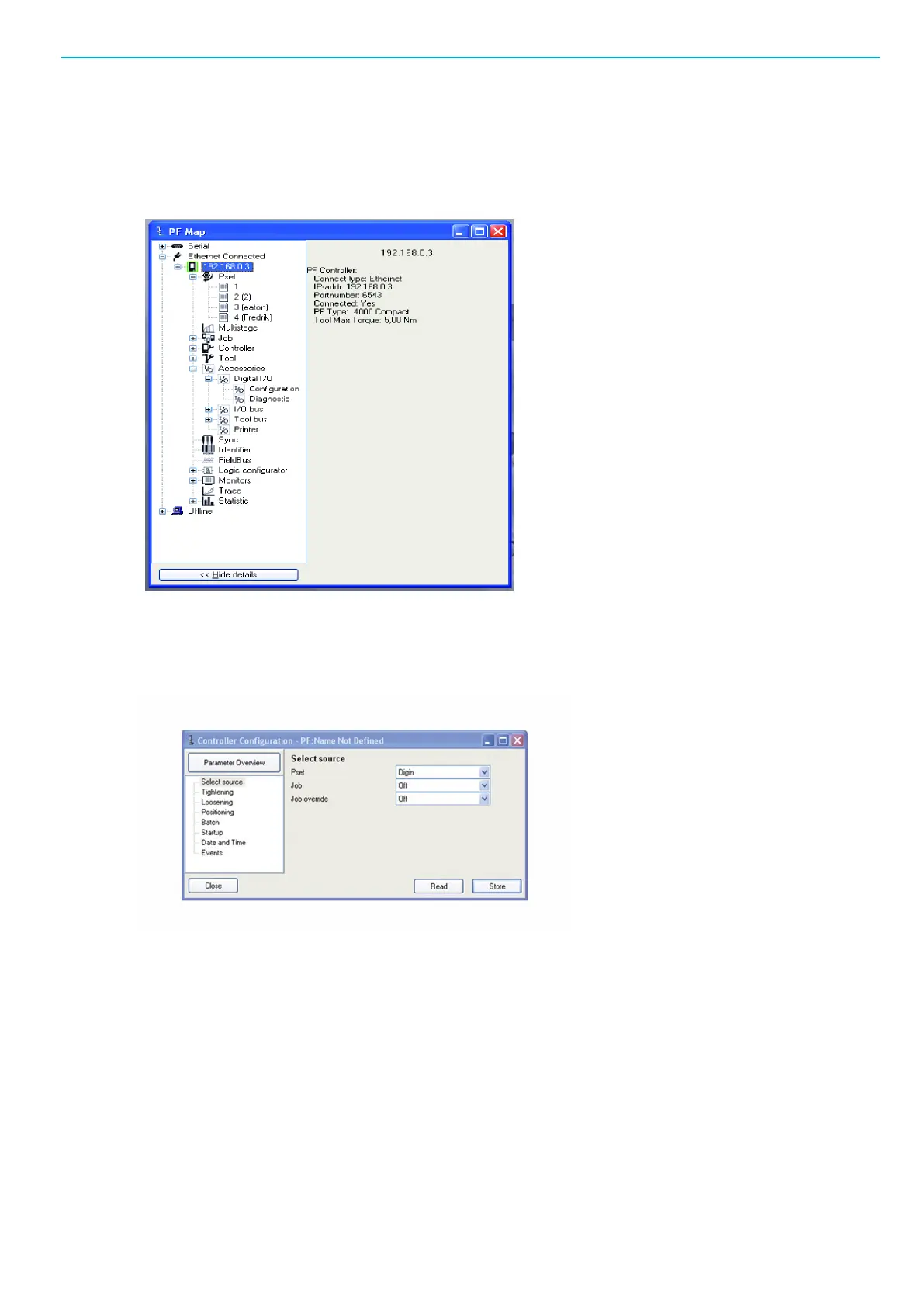TPS Control EN User guide
© Atlas Copco Industrial Technique AB - 9836 5819 01
13
2. Check that a PC with the ToolsTalk PF software installed is connected to the Power Focus.
In ToolsTalk PF
1. Depending on how Power Focus is connected to the PC, make sure it is visible in either PF Map>Eth-
ernet Connected or PF Map>Serial.
2. In PF Map window, double-click on Controller and then double-click on Configuration. A new win-
dow appears.
3. In Select Source, set Pset to Digin to enable TPS to control which Pset to use. Click Store.
4. In PF Map, select Accessories>Digital I/O and double-click Configuration.
5. Set PF input signals in Digital Input and PF output signals in Relay according to the figure below.
