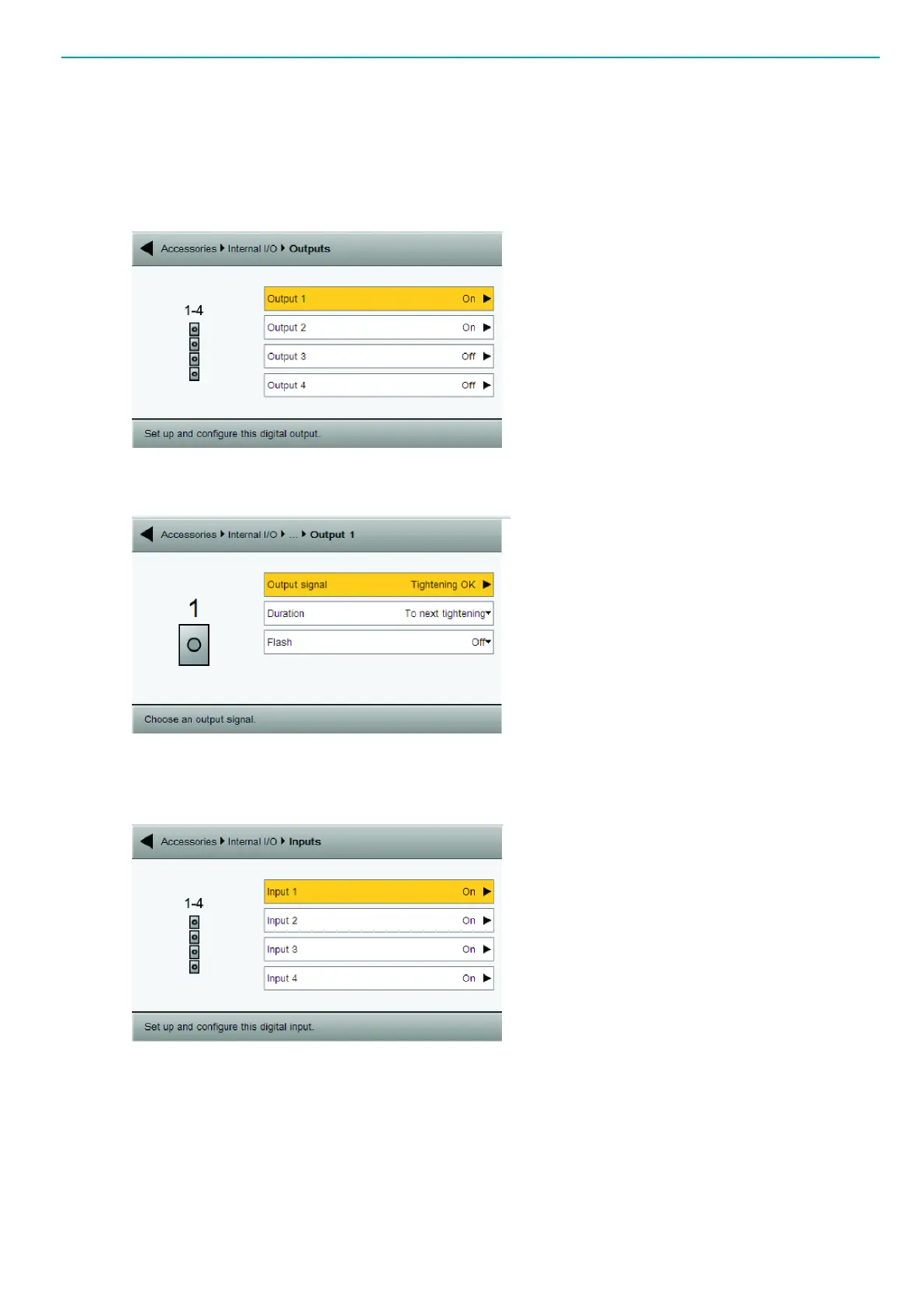TPS Control EN User guide
© Atlas Copco Industrial Technique AB - 9836 5819 01
15
Note! This section describes an example of how to configure the tool controller and TPS. Depending on
the type of operation you may need to set the inputs and outputs to other values.
1. Check that the digital I/O cable is connected to the TPS and the Power Focus.
In PF600/PF6000 or through a web interface (or ToolsTalk 2 for PF6000)
1. Go to Accessories >Internal I/O>Outputs and select Output 1.
2. Set Output 1 values as follows: Output signal =Tightening OK, Duration = To next tightening, and
Flash = Off
3. Change to Output 2 and set values as follows: Output signal =Tightening NOK, Duration = To next
tightening, and Flash = Off
4. Go to Accessories >Internal I/O>Inputs.
5. Set values for Input 1 to 4 as follows:
■
Input 1 = Lock tightening
■
Input 2 = Select input bit 0
■
Input 3 = Select input bit 1
■
Input 4 = Select input bit 2
6. Click OK to store all selected values in memory.
In TPS Control