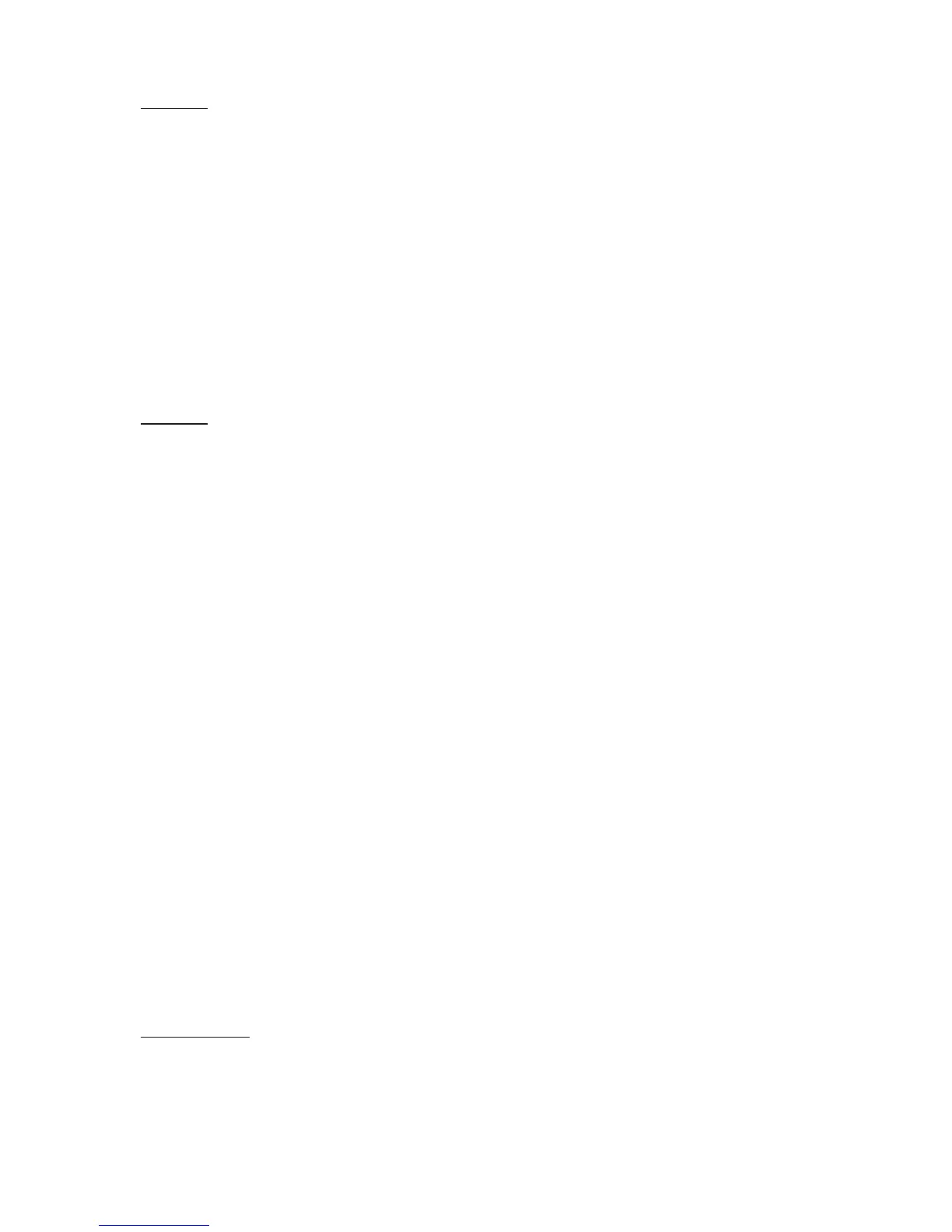2-16
NOTE
(9) Again, look through the monocular and view the projected pat-
tern (see Figure 2.2.). If necessary, refocus the objective lens and
then the eyepiece lens to obtain the sharpest image.
(10) The MUNVM must be able to resolve Group 3, Element 5, un-
der high light conditions to pass the test. If the monocular does not
pass the test, send it to a higher level of maintenance for repair.
NOTE
(11) Look for flashing, flickering, or other nonstable behavior of the
image intensifier. Also check the image intensifier for other opera-
tional defects described in paragraph 2.2.3. To view the image in-
dark. If any unacceptable conditions are noted, send to a higher
level of maintenance for repair.
IMAGE INTENSIFIER OPERATION
a. General
As directed in the Preventive Maintenance Checks and Services
table, image intensifier operation must be checked before each
mission. This section provides information for the operator con-
cerning what to look for, how to look for it, and how to determine if
the MUNVM should be returned to the maintainer.
CAUTION
To perform this inspection, attach the monocular to the headmount
as described in paragraph 2.3.8. and turn the power switch to the
ON position. Look through the monocular and view the image.