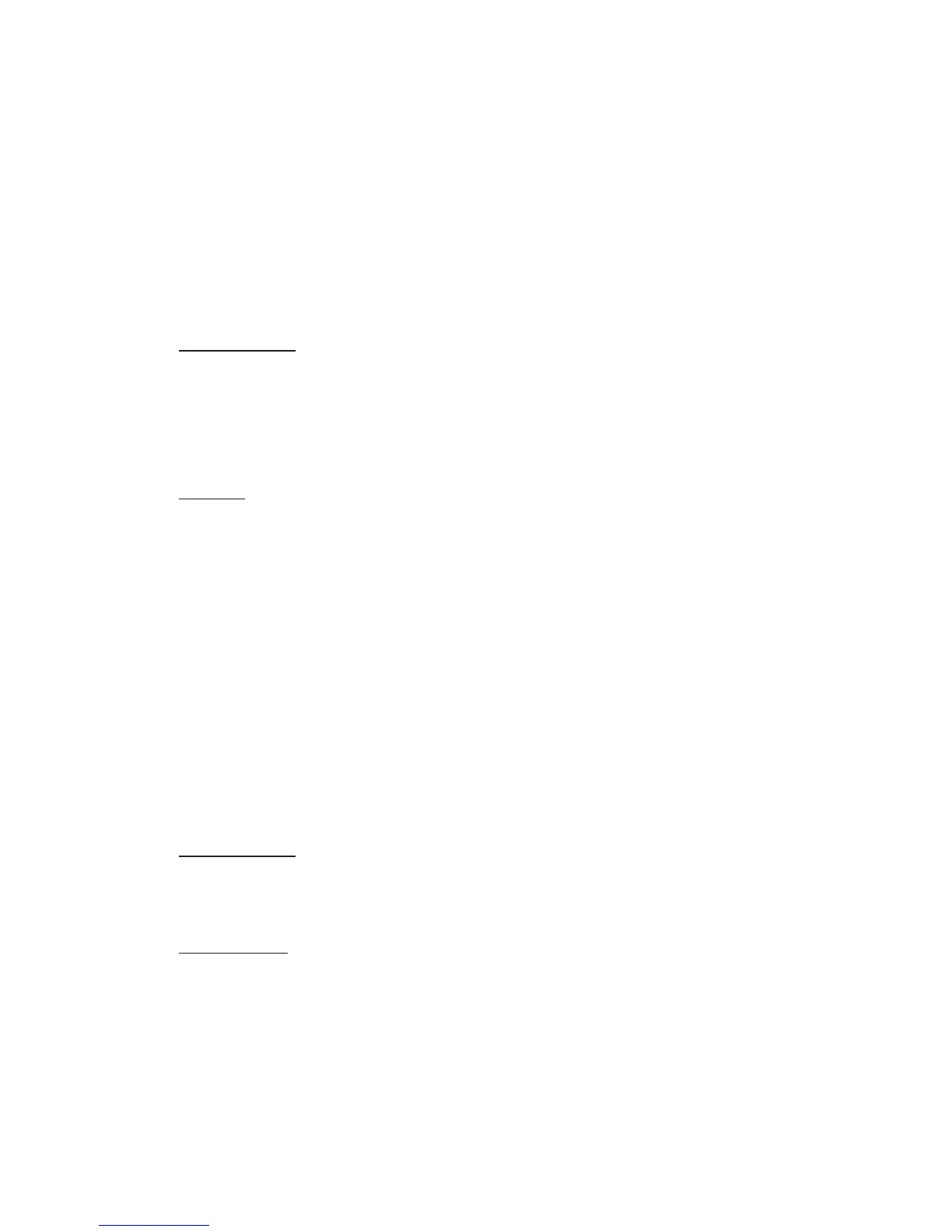2-39
(3 ) Mount the monocular with adapter onto the M16 / M4 receiver rail
per paragraph 2.3.11., steps 3 and 4.
(4) Rotate the diopter adjustment for the clearest view of the image
intensifier screen.
(5) Adjust the objective lens focus (Figure 2.1.) while observing an
object until the sharpest image is obtained.
WARNING
NOTE
up to 3 meters when additional illumination is needed.
(1) Pull the power switch knob out and rotate clockwise to the IR
light appears in the eyepiece. This indicates that the IR source is
operating.
(2) For momentary IR, turn the power switch clockwise (without
pulling) past the ON position. Observe that a red light appears in
the eyepiece.
WARNING
CAUTION
any head or helmet mount with the magnet still installed. Only
-