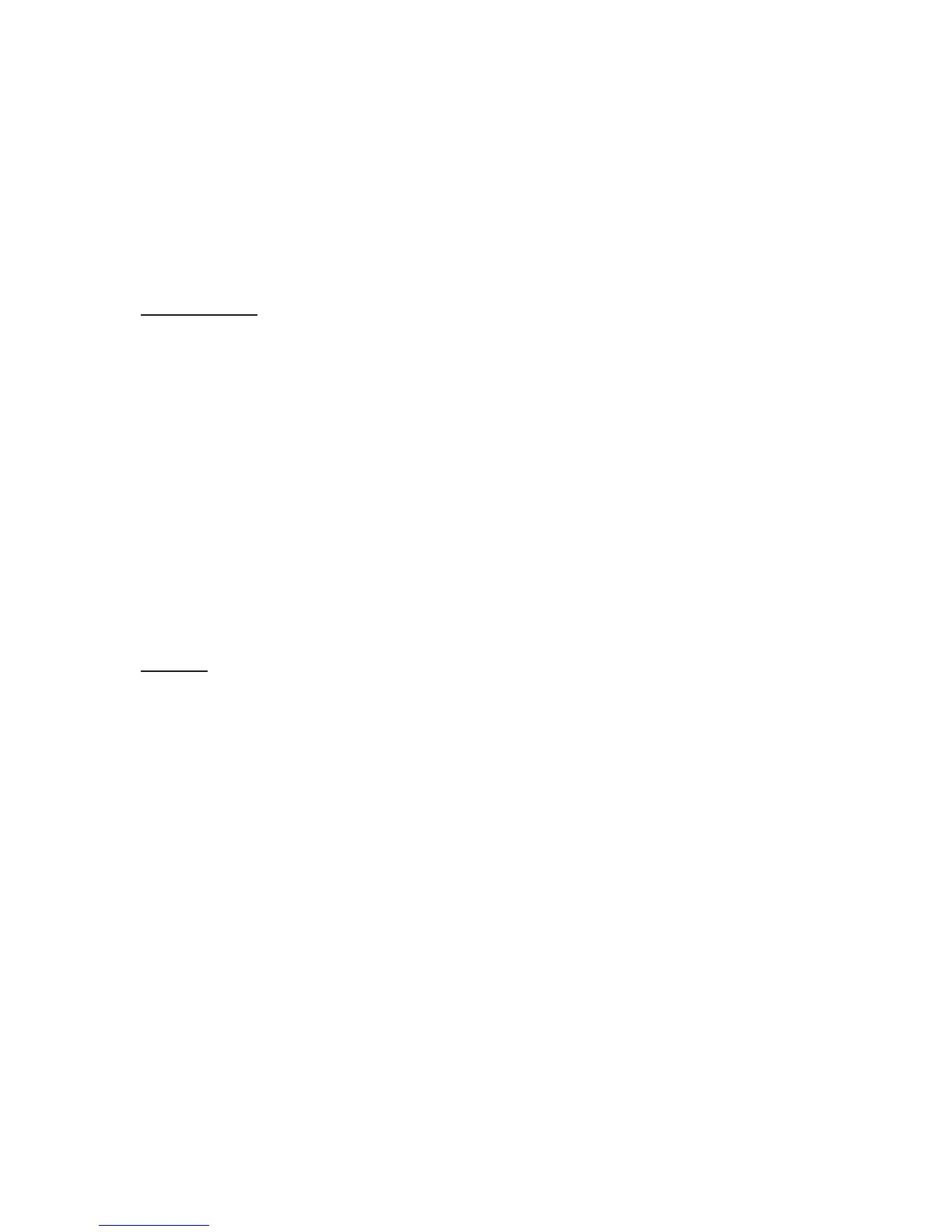2-42
(1) Shutdown. Perform the following procedures to shut down the
monocular.
(a) Turn the monocular power switch to the OFF position.
(b) Remove the monocular from the headmount, helmet mount
or weapon and remove the weapon mount from the monocular.
WARNING
(2) Packaging After Use.
(a) Remove battery cap and remove battery.
(b) Inspect the battery housing for corrosion or moisture. Clean
and dry if necessary.
(c) Replace the battery cap.
(d) Remove the demist shield or sacrificial window if installed.
Install objective lens cap.
NOTE
(e) Refer to Figure 1.1. for proper placement of demist shield,
battery, carrying case strap, lens paper, sacrificial window,
manual, LIF, browpads, headmount, helmet mount, headmount/
helmet mount adapter and weapon mount.
(f) Place the monocular into the shallow pocket of the carrying
case.
(g) Place the carrying case into the shipping and storage case,
close and latch (Figure 1.3.).
(h) Return to storage area.