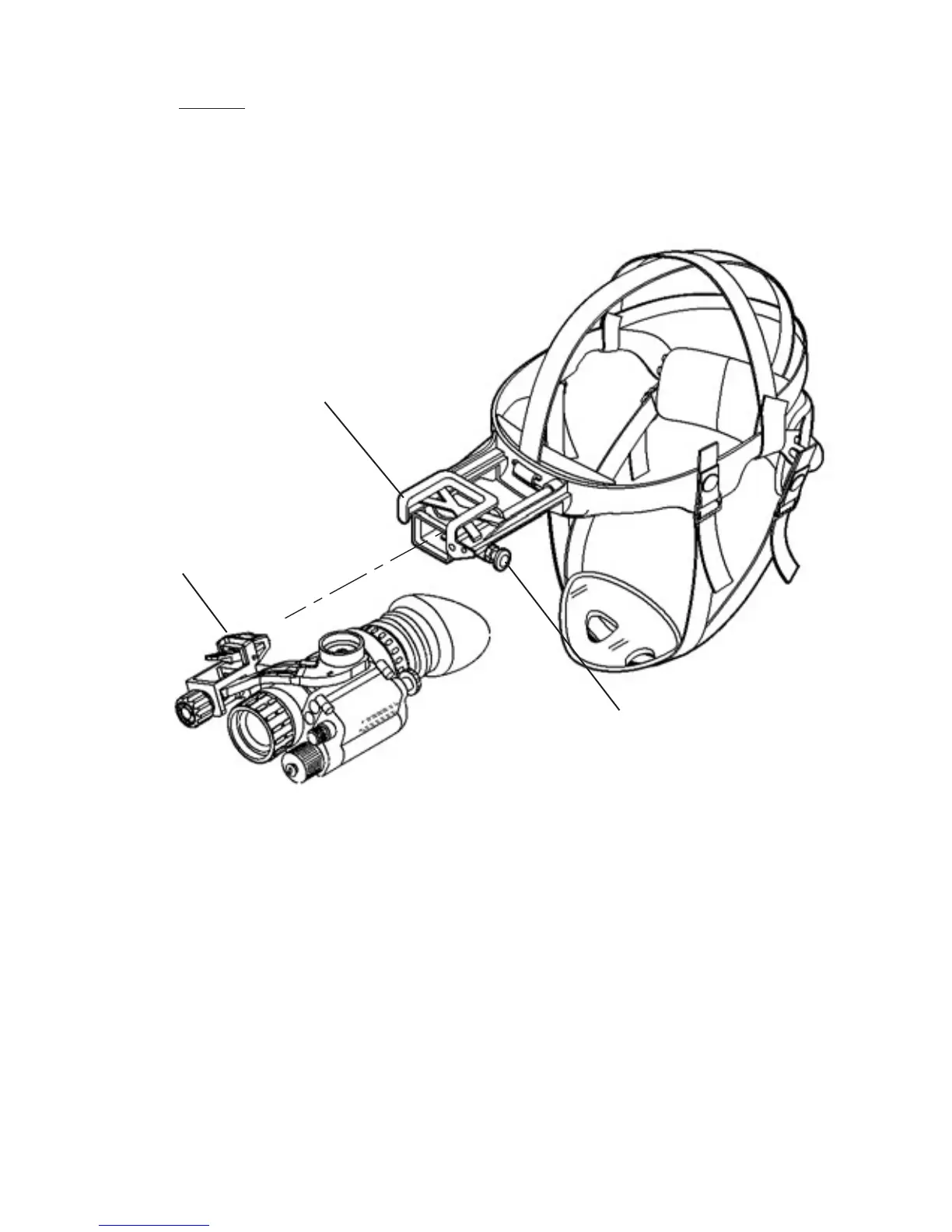2-35
NOTE
monocular.
(3) Align the headmount/helmet mount adapter’s latch to the head-
mount socket (Figure 2.20.). Press and hold down the latch lever
while installing the monocular into the headmount socket.
Release the latch when the monocular fully engages the socket.
(4) Set your eye relief by depressing the eye relief adjustment
(Figure 2.20.) and move the monocular back toward your non-do-
minate eye until the eyecup comfortably seals around the eye.
(5) Turn the monocular ON.
(6) Readjust the vertical adjustment (Figure 2.10.) of the head-
mount until the monocular is properly aligned with your eye.
HEADMOUNT
SOCKET
LATCH
EYE
RELIEF
ADJUSTMENT