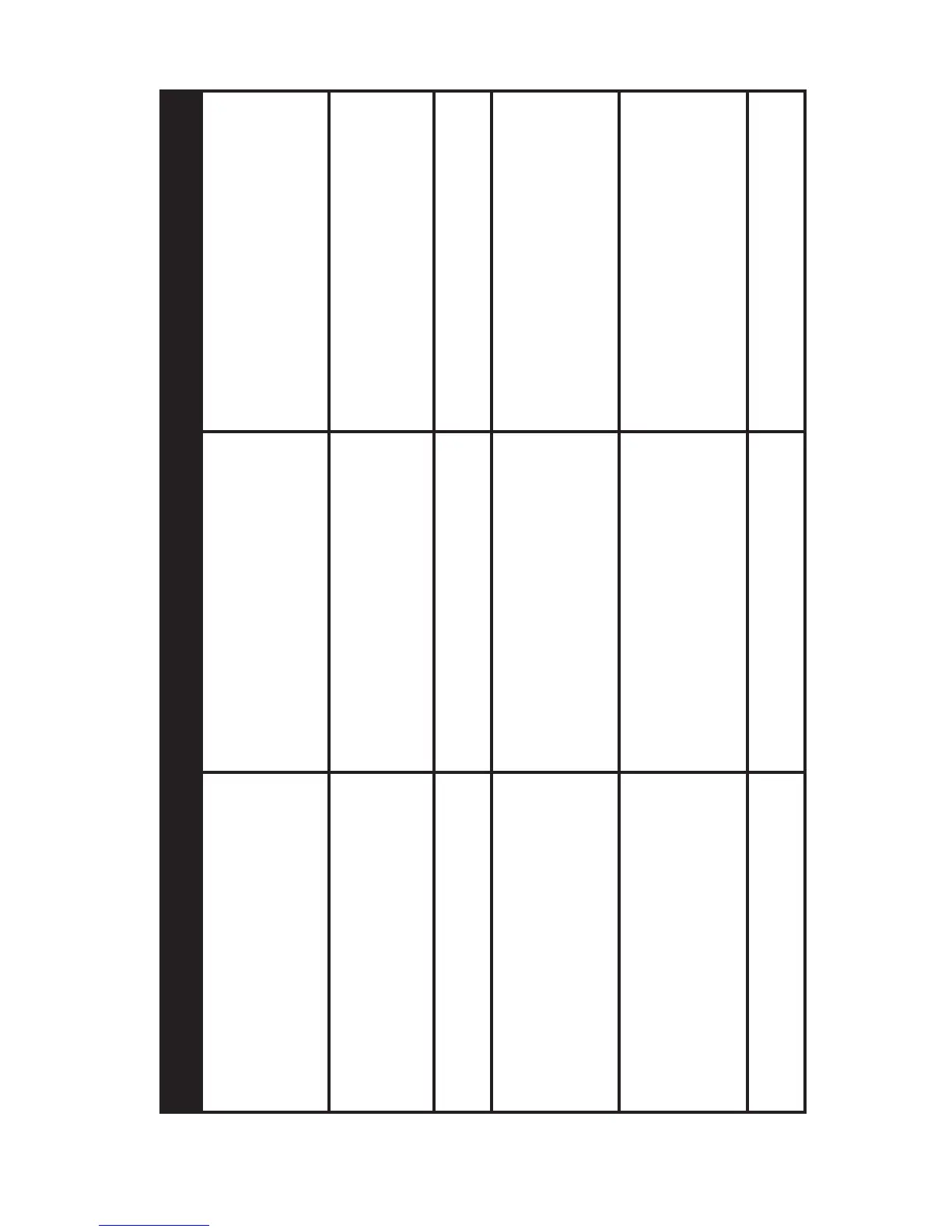3-3
MALFUNCTION TEST OR INSPECTION CORRECTIVE ACTION
1. Monocular fails to activate. Visual.
Check for defective, missing or
improperly installed battery.
Turn power switch to RESET/
OFF position and then ON.
Replace battery or install cor-
rectly.
2. IR source fails to activate. In a dark location with system
turned on, activate IR source.
Visually check IR source opera-
tion; scene should brighten.
If IR source still fails to activate,
refer to higher level of mainte-
nance.
3. IR source indicator fails to ac-
tivate.
Visual. Refer to higher level of mainte-
nance.
4. Poor image quality. Check objective lens or eyepiece
lens focus.
Check for fogging or dirt on ob-
jective lens or eyepiece lens.
Refocus.
Clean lens surfaces per
paragraph 3.2.
5. Light visible around eyecup. Check eye relief distance.
Check eyecup for resiliency.
Readjust for proper eye relief
distance.
If eyecup is defective, refer to
higher level of maintenance.
6. Diopter adjustment cannot be
made.
Check to see if the diopter adjust-
ment is bent or broken.
If damaged, refer to higher level
of maintenance.