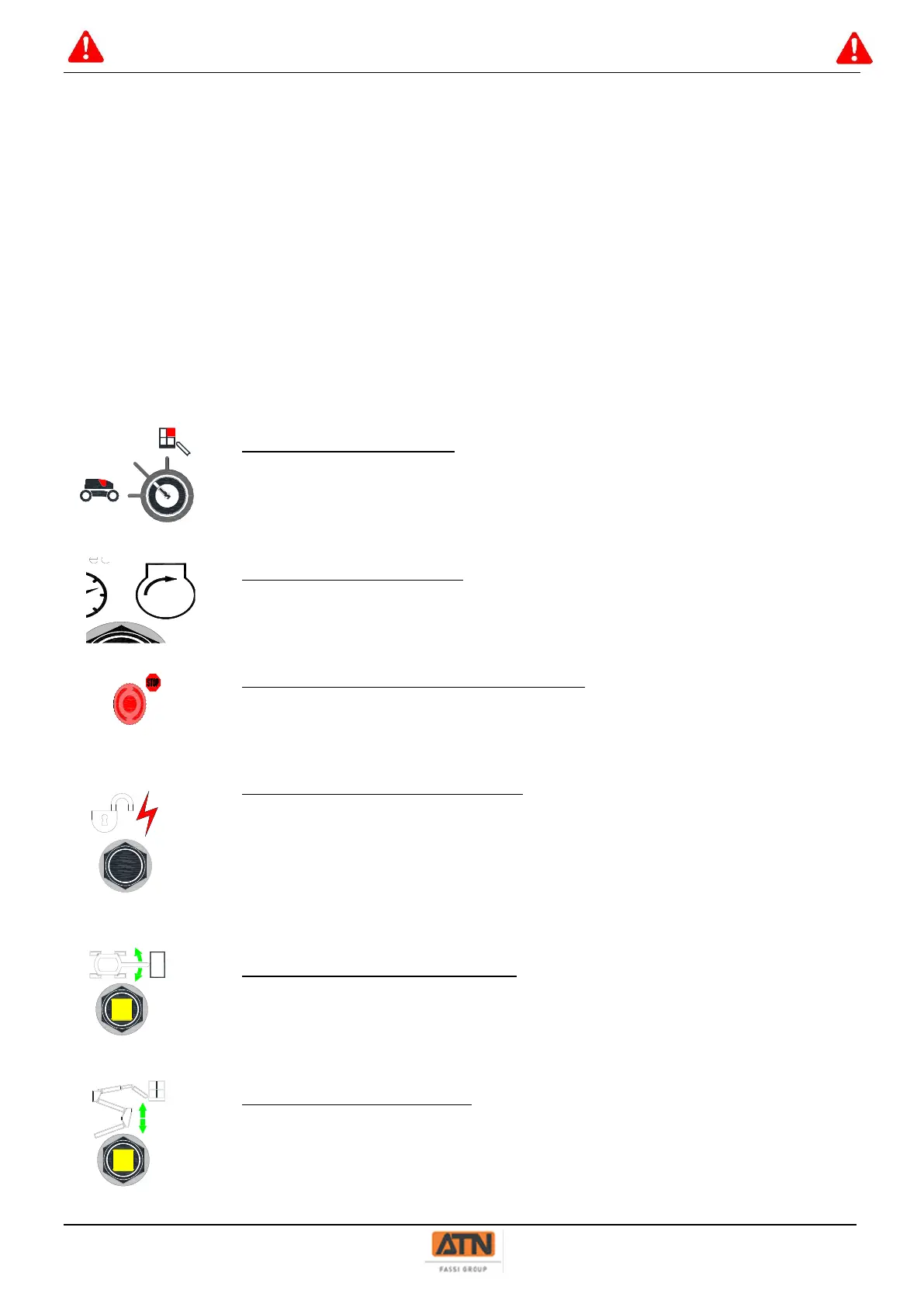1- Control station selector / Machine cut off switch.
2- Emergency Stop switch.
3- Diesel engine preheat and start button.
4- Validation / Auxiliary group button.
5- Right / Left Orientation control.
6- Arm 1 Up / Down control.
7- Arm 2 Up / Down control.
8- Telescope In / Out control.
9- Arm 3 Up / Down control.
10- Right / Left Platform Rotation control.
11- Platform Up / Down levelling control.
12- Indicator lights.
13- Hourmeter.
14- Override emergency system
1- Control station selector:
Used to activate the controls from the platform control station or from the
ground control station In O position, the key may be removed to power
down the machine.
2- Emergency Stop switch:
In the event of an emergency, PRESS the button to CUT all the machine's
movements and shut down the diesel engine. Turn the button by a 1/4 turn
to restore the electrical power.
3- Diesel engine preheat and start button:
Hold down the preheating/starting button until the diesel engine starts up.
See Section 4.2 – Diesel engine operation.
4- Enable / Auxiliary group button:
When the diesel engine is running, this button must be held down to
activate the movement commands.
When the diesel engine is stopped, this button must be held down to
activate the auxiliary hydraulic group and the movement commands.
See Section 4.2 – Diesel engine operation.
See Section 6.1.3 – Auxiliary hydraulic group.
5- Right / Left Orientation control:
Toggle the lever upwards to move the structure to the right or downwards
to move the structure to the left.
See Section 4.4.5 – Structure orientation.
6- Arm 1 Up / Down control:
Toggle the lever upwards to raise arm 1 or downwards to lower arm 1.
See Section 4.4.2 – Elevation.