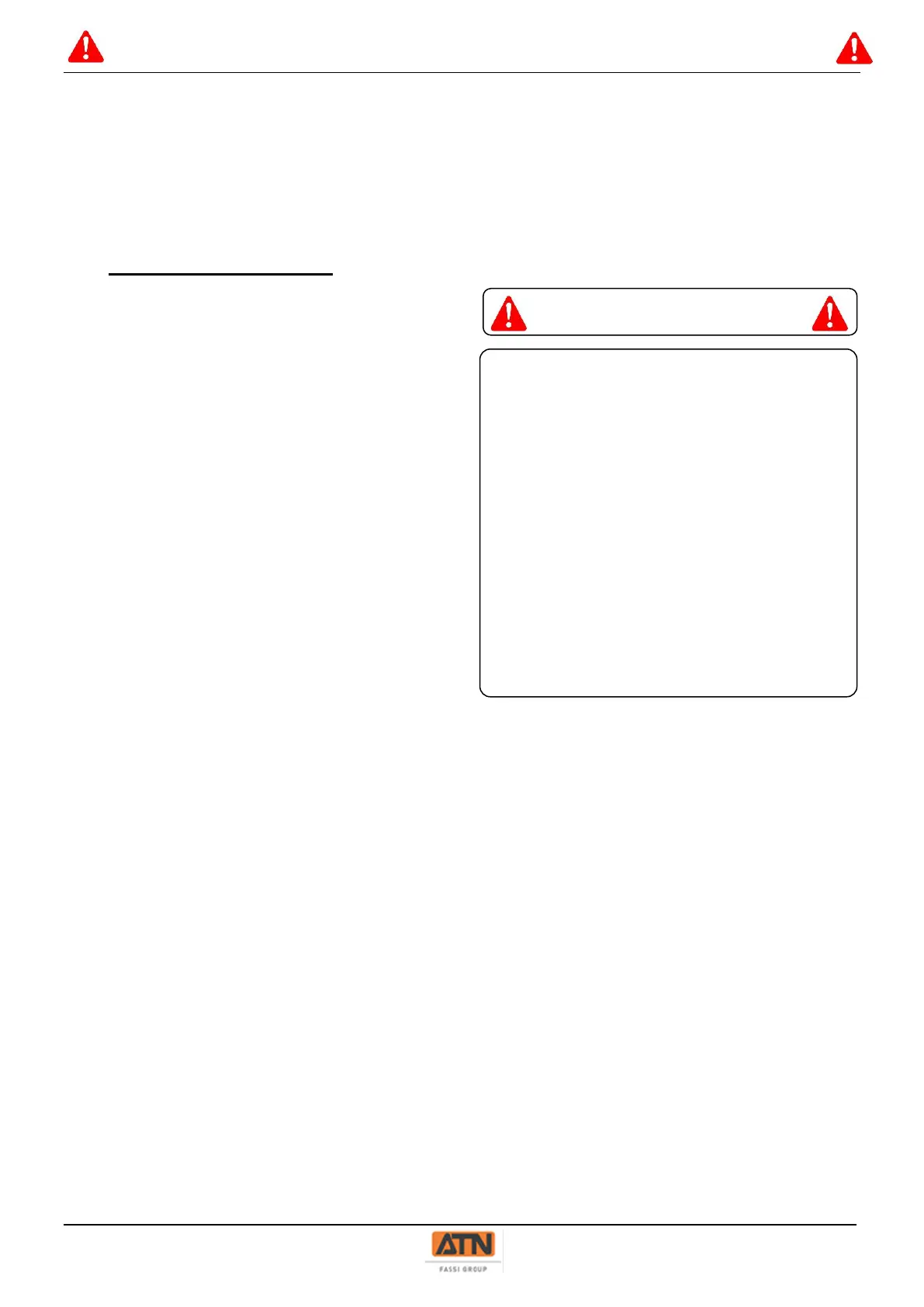ONLY RAISE THE PLATFORM IF THE
MACHINE IS ON EVEN, FIRM,
HORIZONTAL AND FLAT GROUND.
IF THE TILT ALARM IS TRIGGERED,
TAKE THE TELESCOPE BACK IN AND
RETURN THE PLATFORM TO ITS LOW
POSITION.
DO NOT USE THE GROUND STATION
CONTROLS IF PERSONNEL IS ON
PLATFORM EXCEPT IN EMERGENCY
CASES. REFER TO THE SAFETY
INSTRUCTIONS IN SECTION 2 IN THIS
MANUAL.
• Direction
The drive movement joystick may also be used to steer the machine.
Tilt the joystick to the right to turn the wheels to the right, or to the left to turn the wheels to
the left. When the joystick is in neutral, the wheels remain turned: tilt the joystick in the
opposite direction to correct the wheels.
4.4. LIFTING STRUCTURE
4.4.1 ENGINE SPEED
A speed range may be selected for the
structure movements with the engine speed
selector. See Section 4.2.2 – Engine rate.
The engine high speed for the structure
movements must only be used if the machine
is being used in an area free of any
obstacles. See Section 2.3 – Crushing and
collision risk.
For approach movements, we recommend
performing the movements with the engine
slowed down.
4.4.2 ELEVATION
• From the ground control station
1- Activate and hold down the validation button. The validation button must be activated
before a movement is commanded.
2- Tilt the arm 1, 2 or 3 command lever upwards to raise the corresponding arm. Tilt the arm
1, 2 or 3 command lever downwards to lower the corresponding arm.
3- To stop the movement, release the command lever or the validation button.
• From the work platform control station
1- Select the engine speed required.
2- Activate the validation pedal.
3- Within 5 seconds, tilt the arm 1, 2 or 3 command lever/joystick upwards to raise the
corresponding arm or downwards to lower the corresponding arm.
The arm 2 movement speed is proportional to the joystick displacement.
The arm 1 and 3 movement speed may be adjusted using the speed adjustment gauge.
4- To stop the movement, return the lever/joystick to neutral to reduce the speed and
release the validation pedal.
4.4.3 TELESCOPE
• From the ground control station
1- Activate and hold down the enable button. The validation button must be activated before
a movement is commanded.